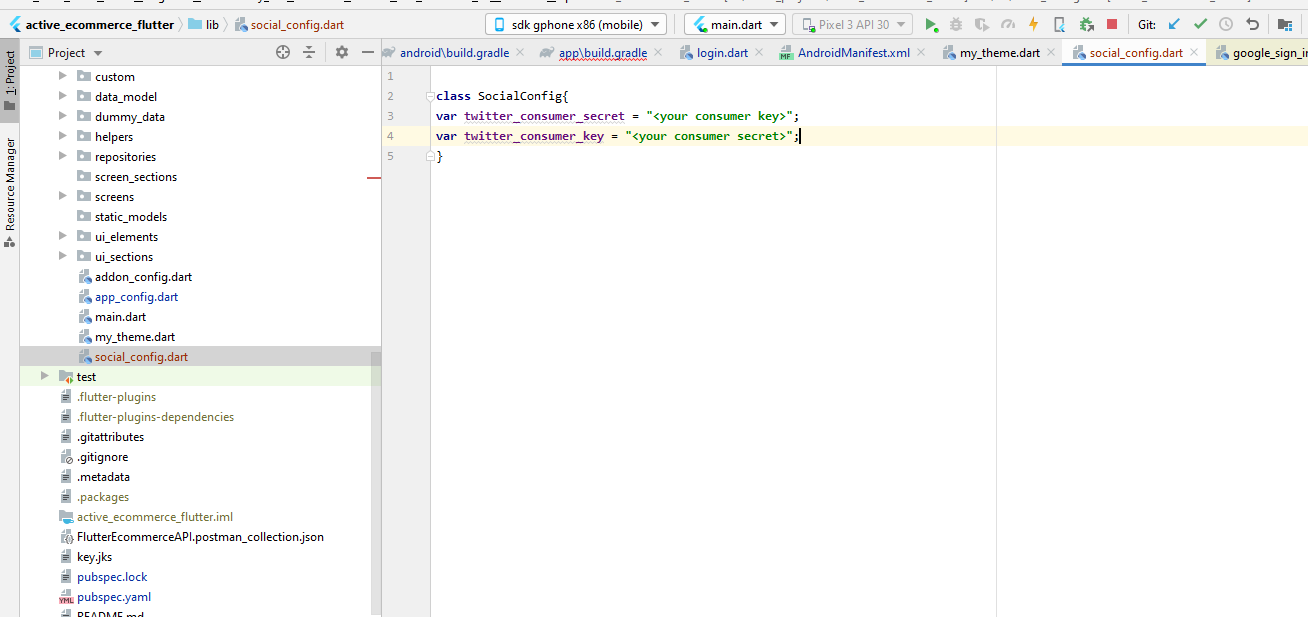How to configure social login?
In lib/social_config.dart make necessary changes.
static final allow_google_login = false; make it true if you need to show the google button
static final allow_facebook_login = false; make it true if you need to show the facebook button
Facebook: Package Used
https://pub.dev/packages/flutter_facebook_login
See its documentation and steps
Configure the below file with facebook credentials
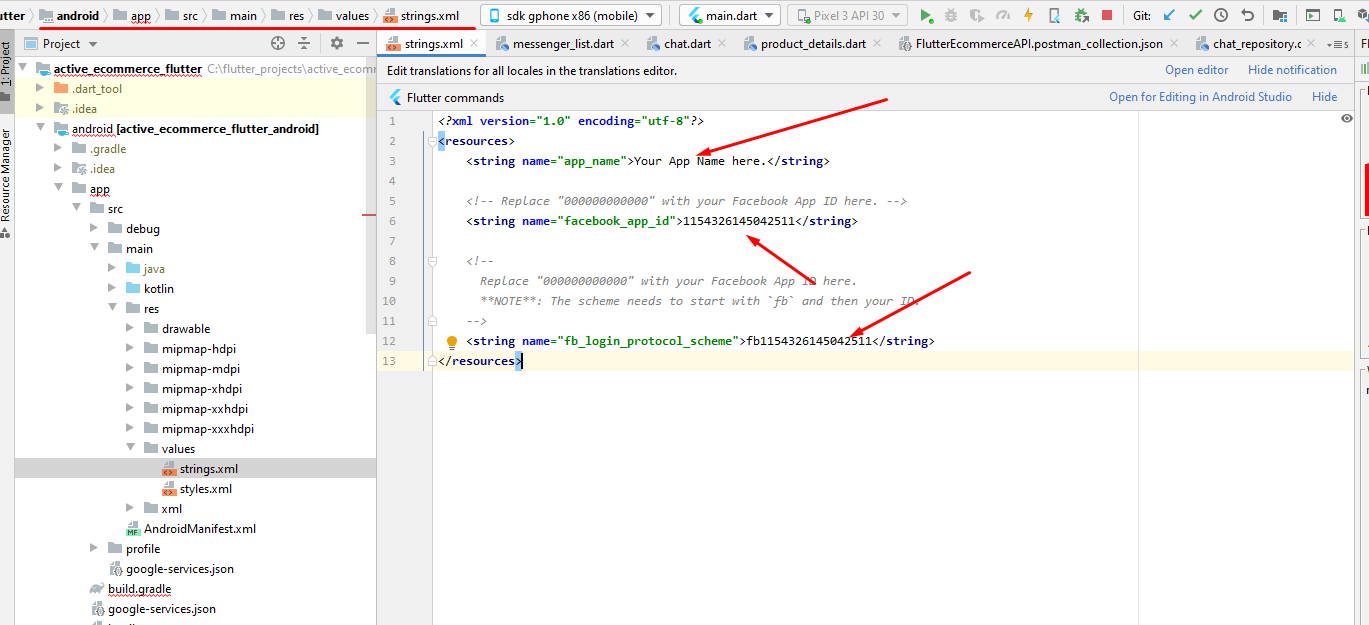
Remember to configure the facebook console properly.
- Make sure valid Outh uri is given.
- Enable Browser OAuth Login
- Also provide the privacy and support urls
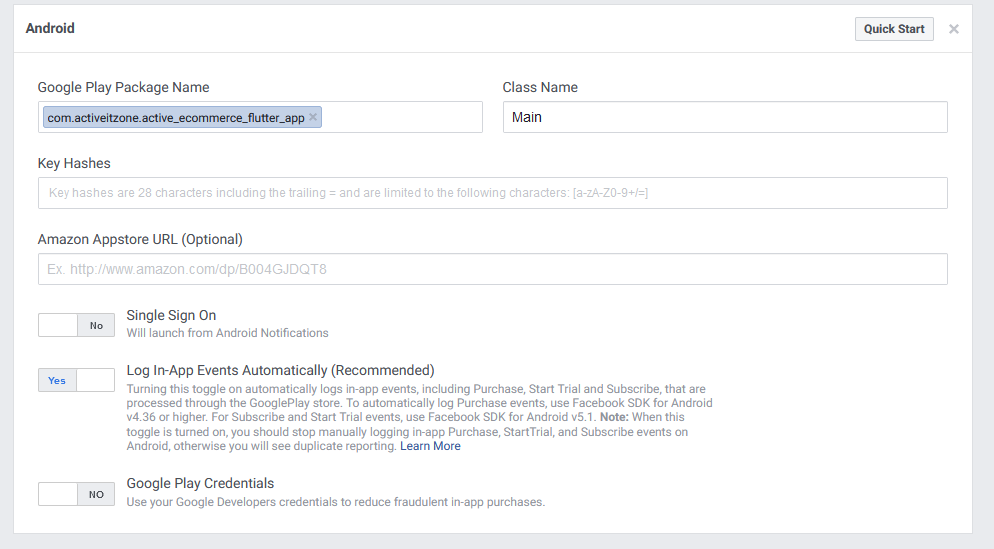
Google: Package Used
https://pub.dev/packages/google_sign_in
See its documentation and steps from the link.
These files below are already configured:
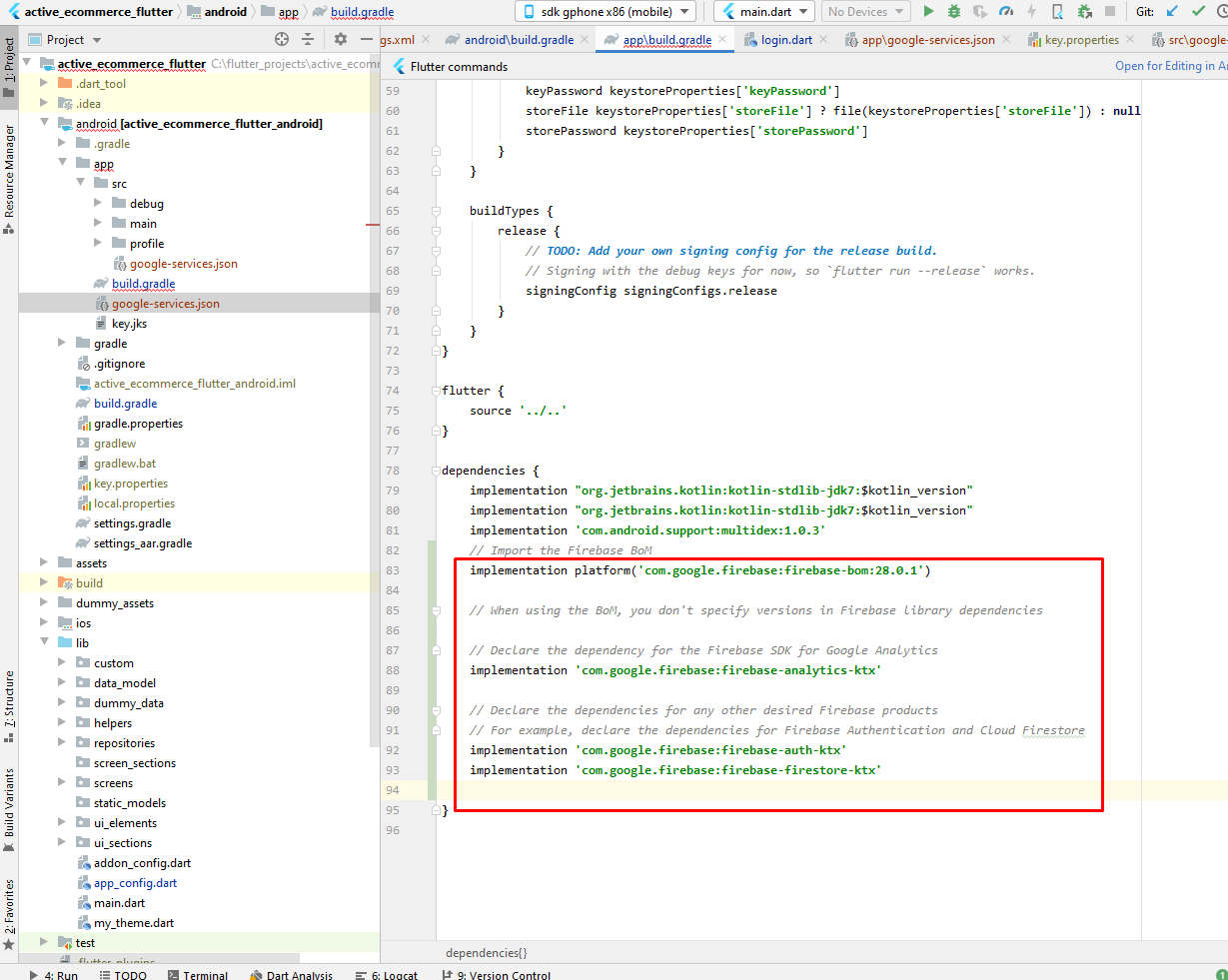
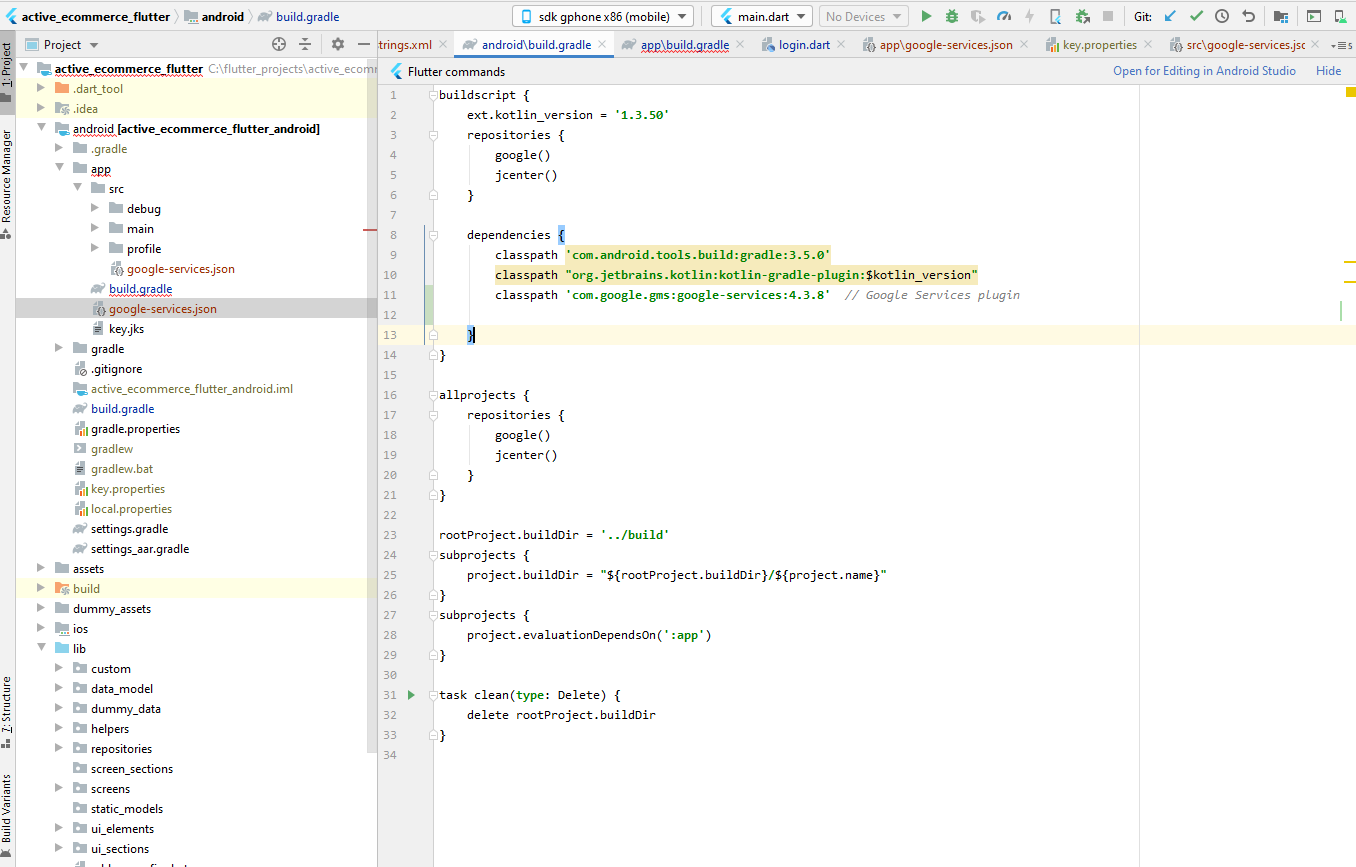
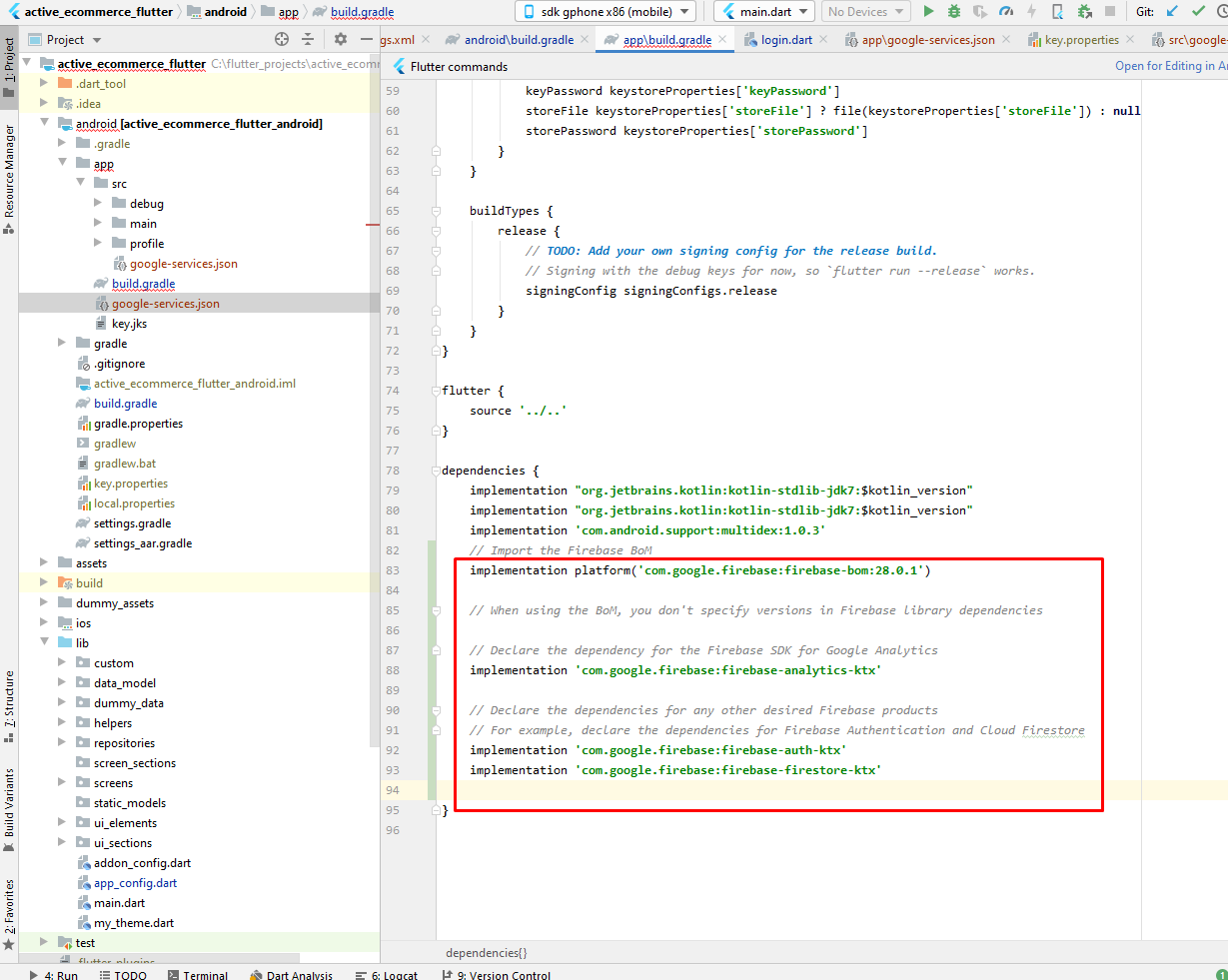
You will need to generate your own google-services.json. Do not use ours – it will not work for you
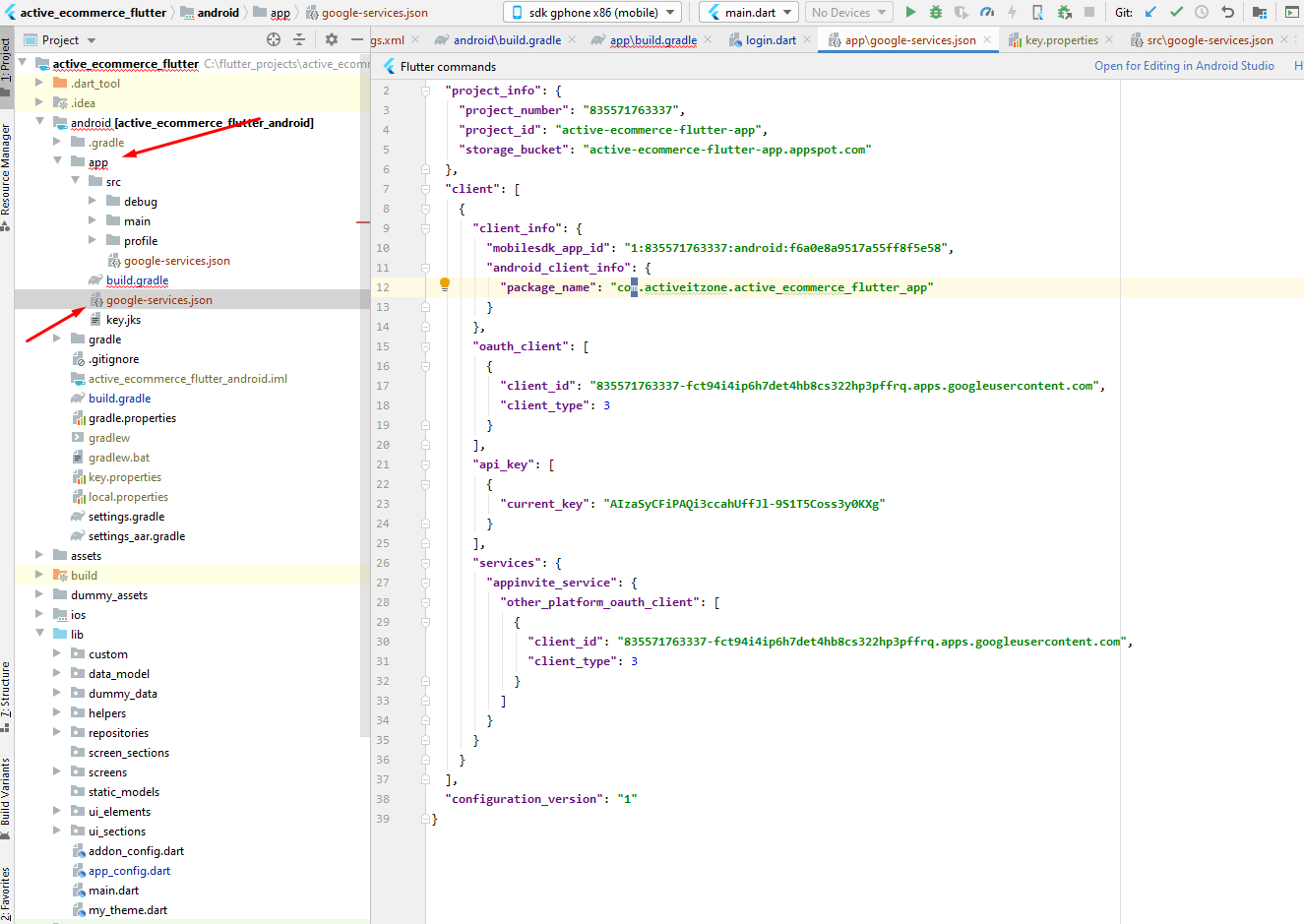
Firebase console:
https://console.firebase.google.com/u/0/
Follow the guideline from here https://pub.dev/packages/google_sign_in
You need to create an app. You need to provide your fingerprints here (sha1 and sha 256)
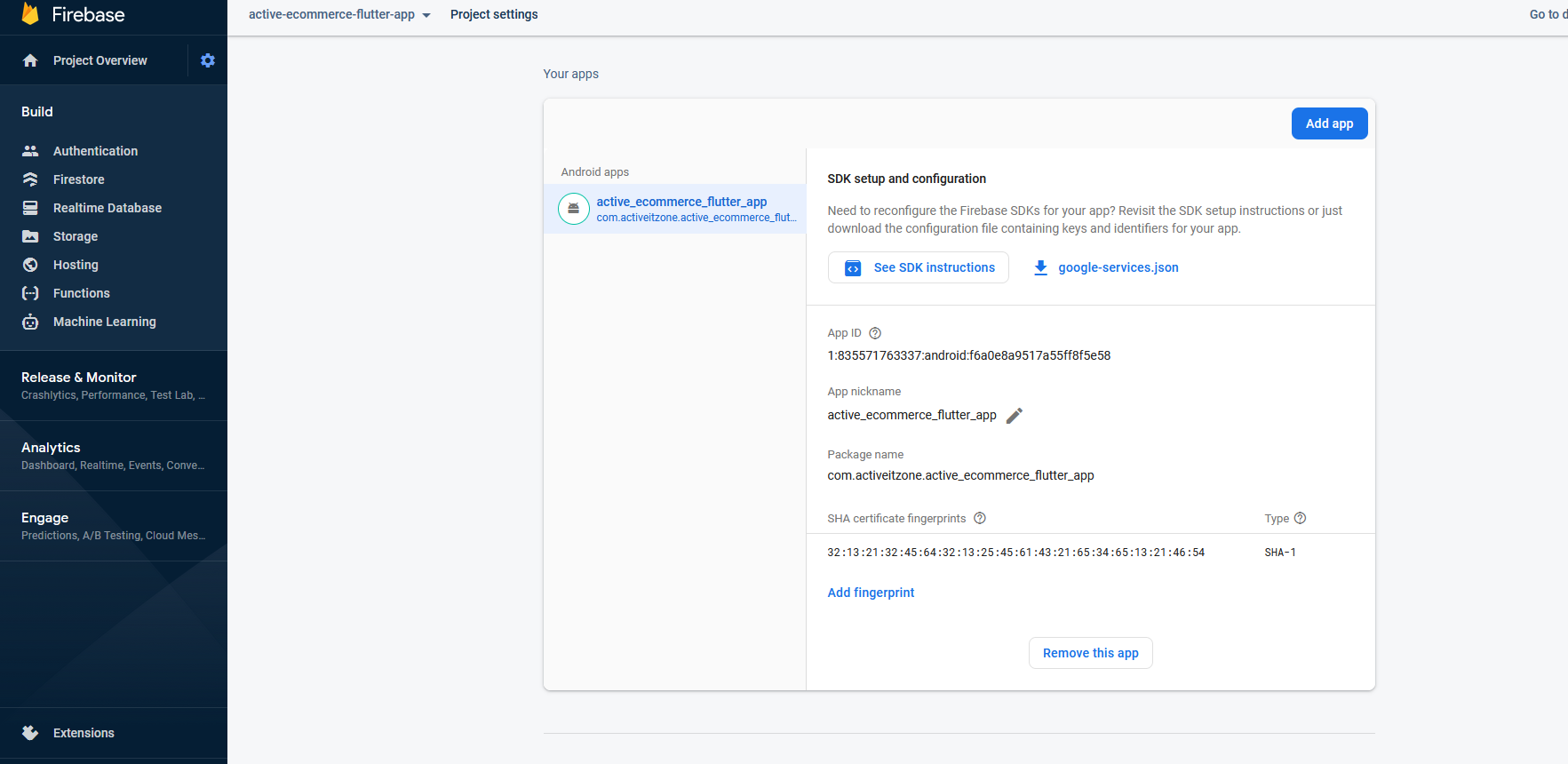
You will find your signature/fingerprints from here ( Provided that you already have generated the key). You will also need the path of your key.jks. You may have already kept it in the root folder.
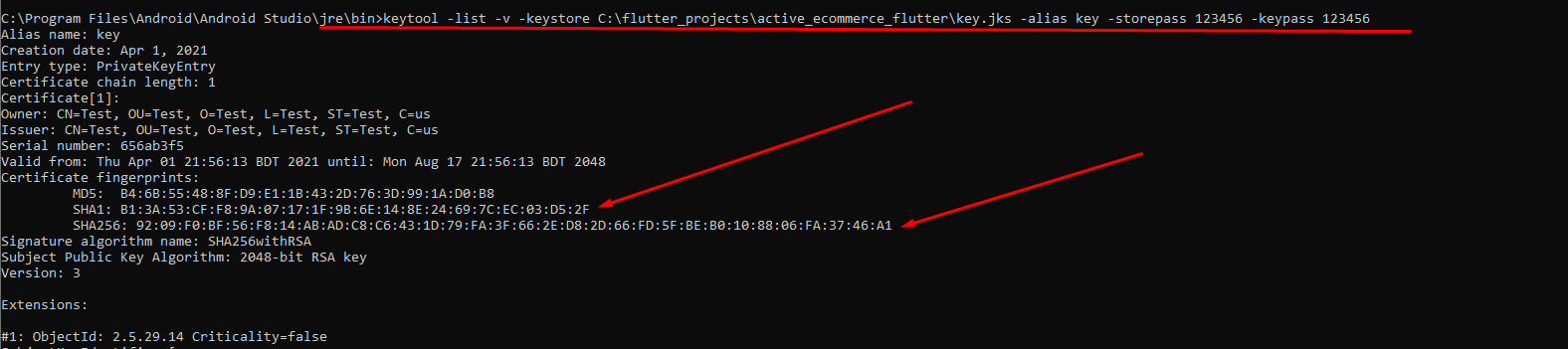
You will also need to enable the people api if needed.
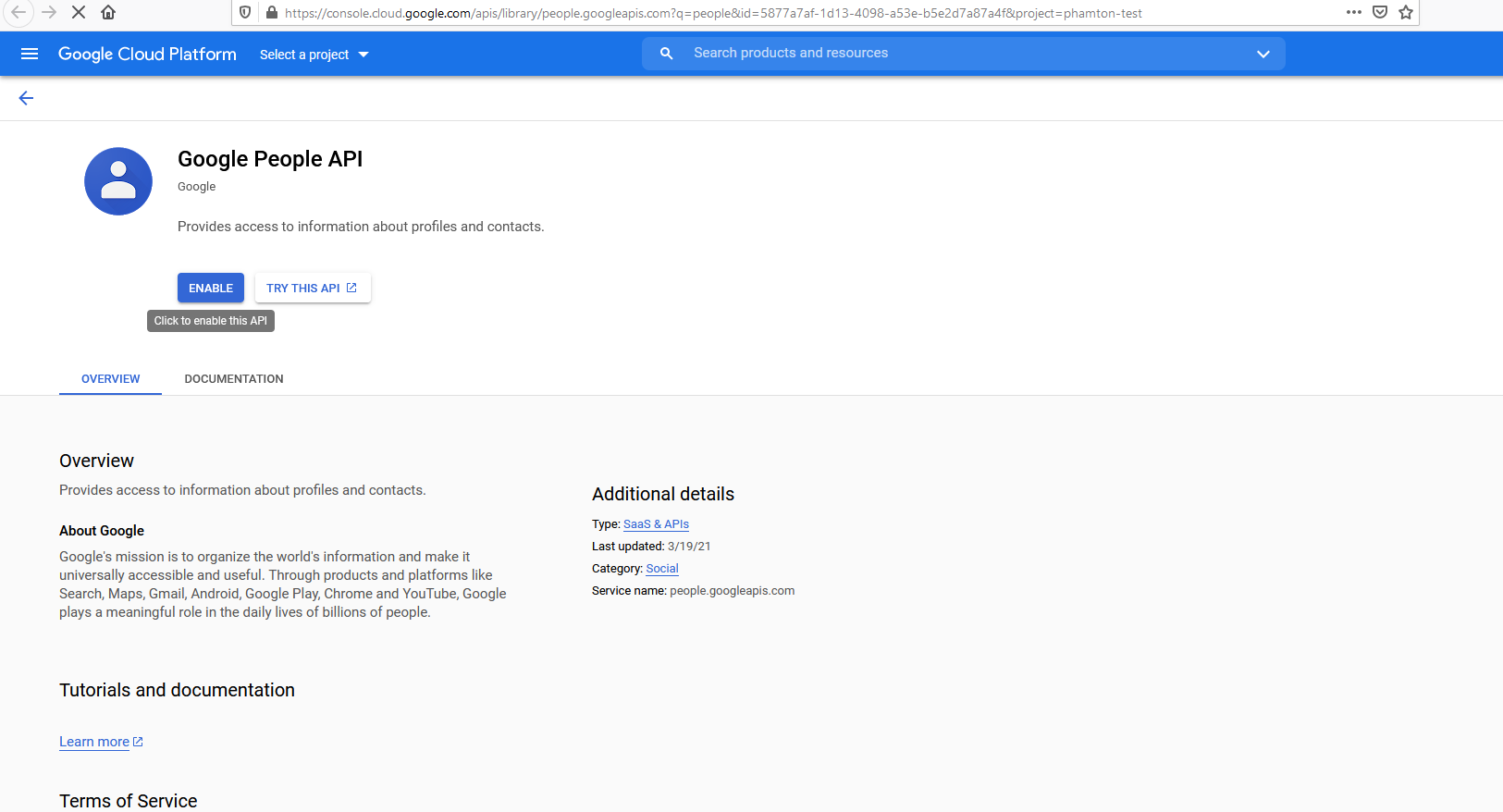
oAuth Consent screen
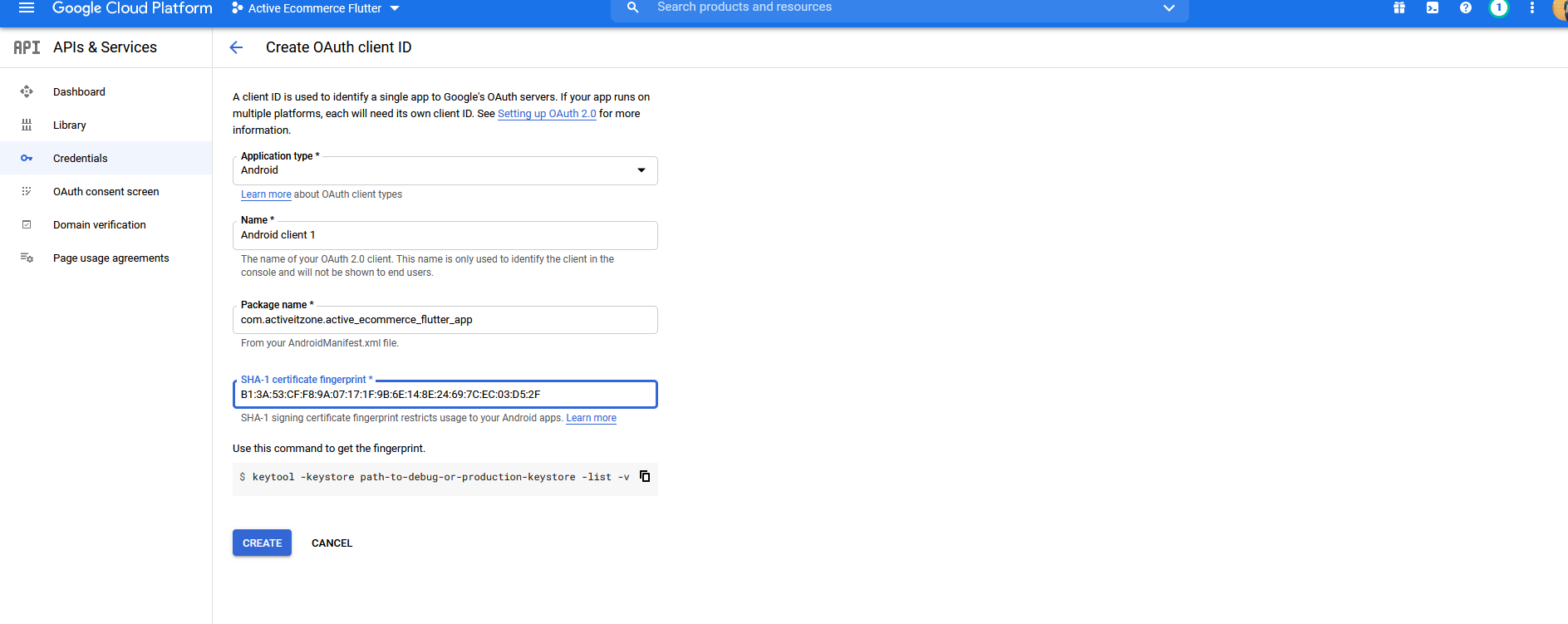
Twitter : package used
https://pub.dev/packages/flutter_twitter_login/install
Just put correct values to the social config file.