How to generate play store uploadable files for release?
https://flutter.dev/docs/deployment/android see the doc for reference
Signing the app:
To publish on the Play Store, you need to give your app a digital signature. Use the following instructions to sign your app.
Go through the screenshots below carefully to understand how to generate key and and use it for the released signed app:
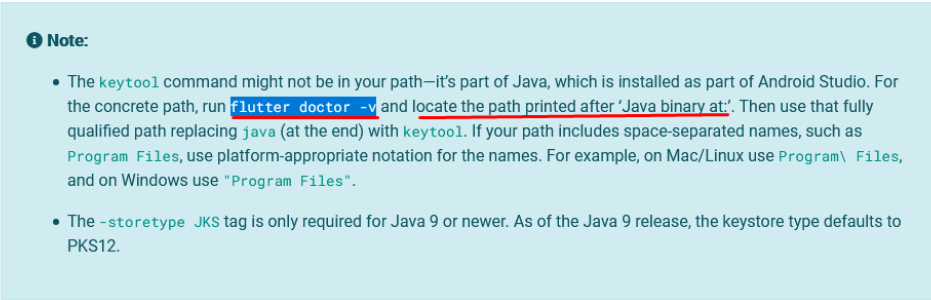
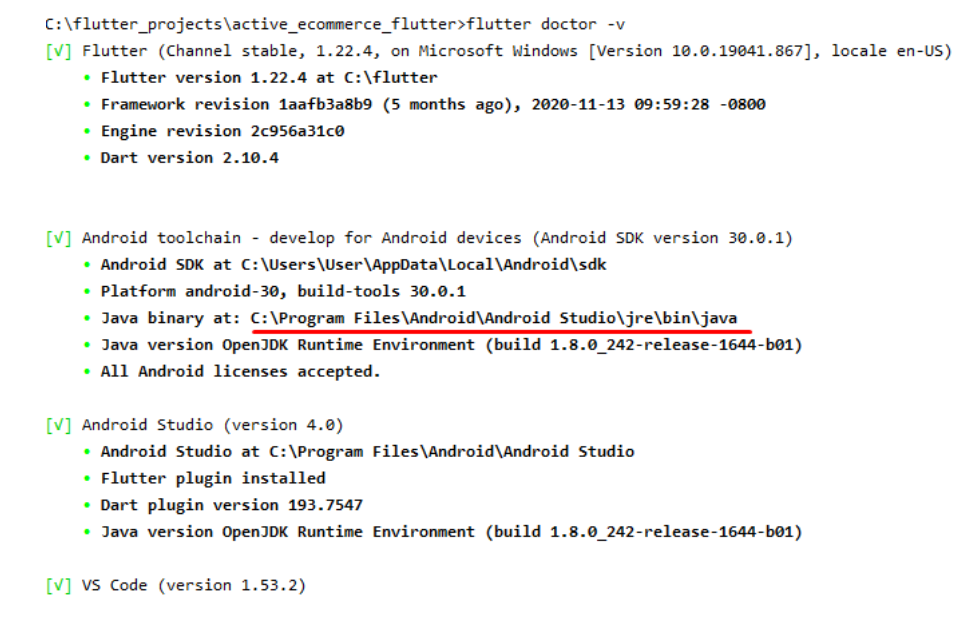
Find binary path
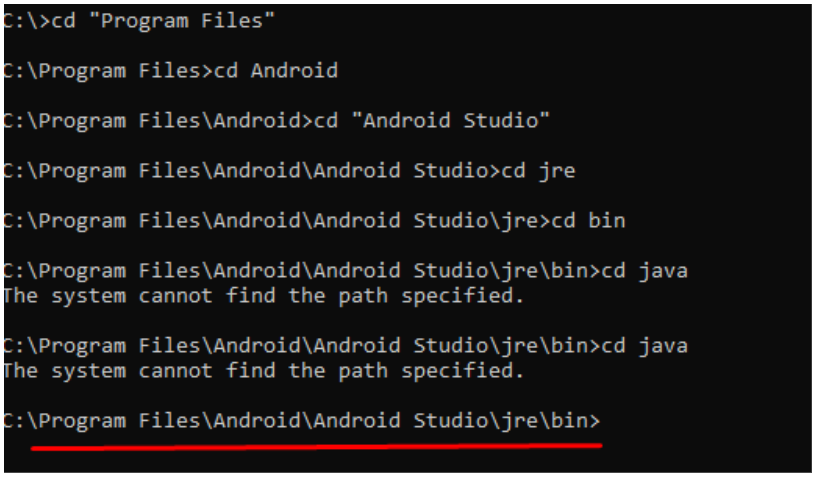
Then generate and store the key
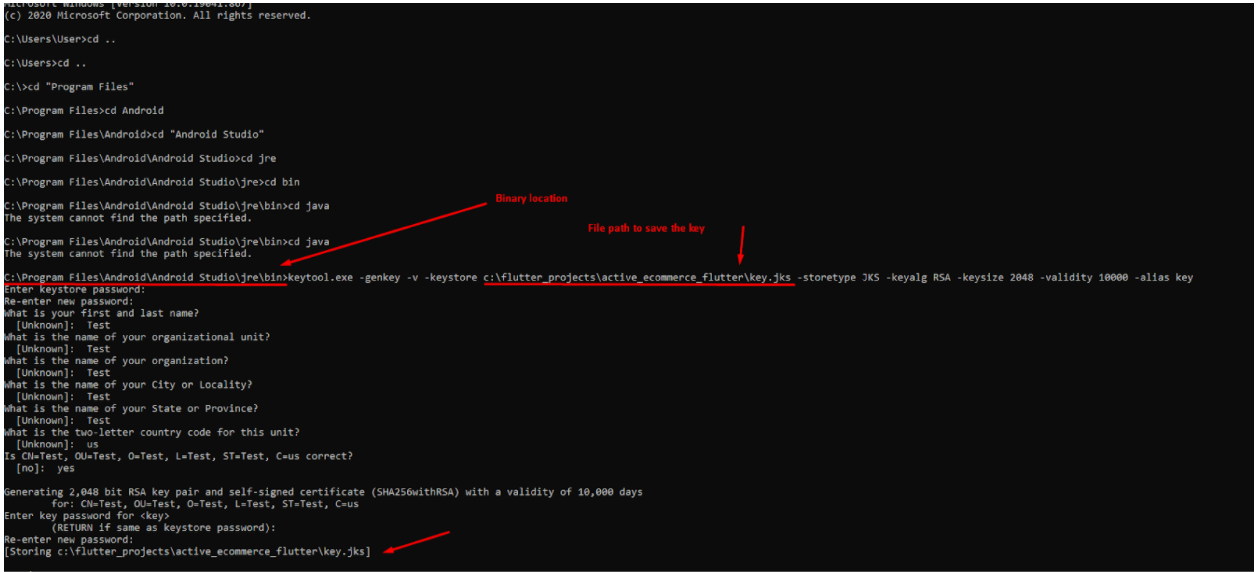
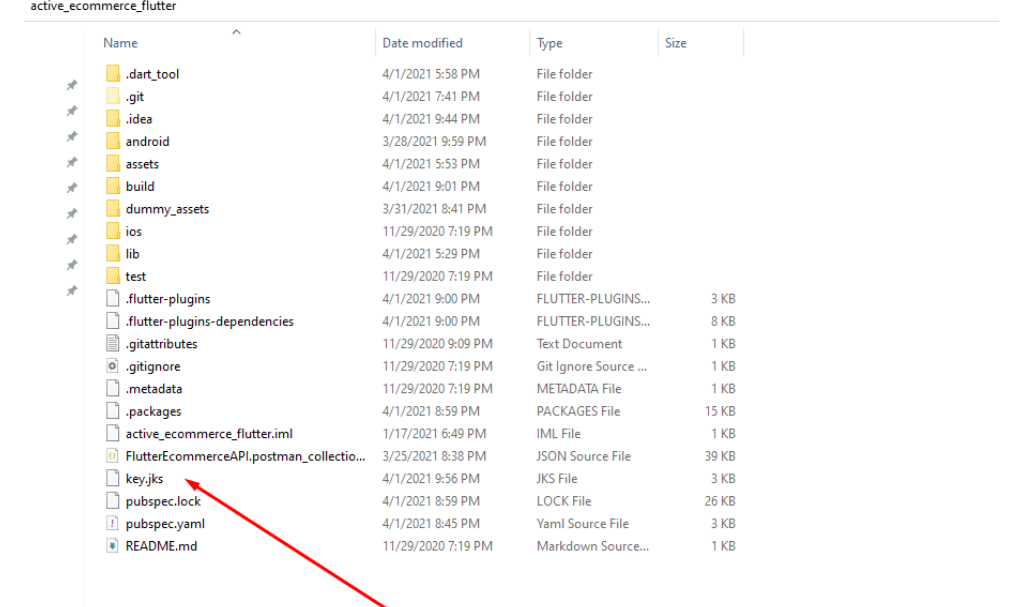
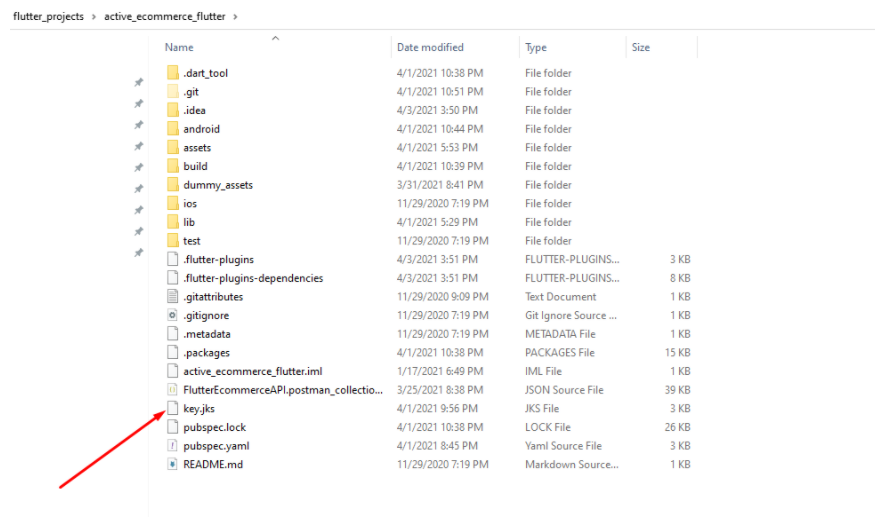
Then copy the key.jks from the root folder and paste it in the android/app folder
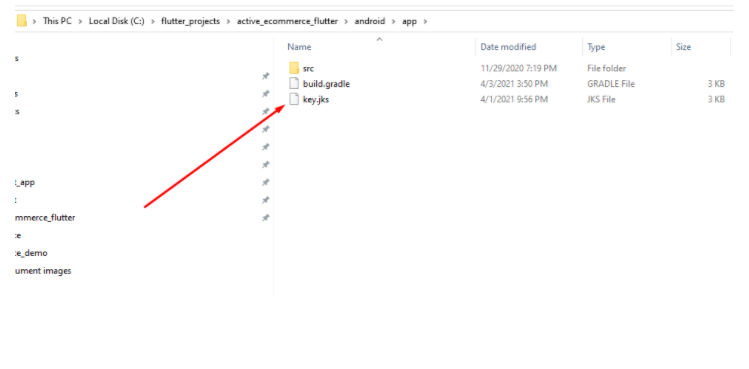
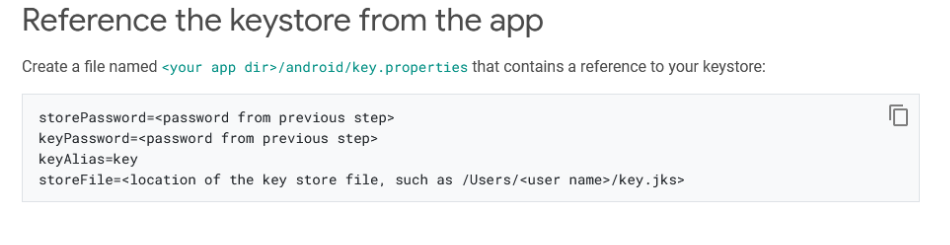
** If you lose the jks file , you will not be able to release a new update your app in playstore**
Create new file key.properties in android folder . Enter the information
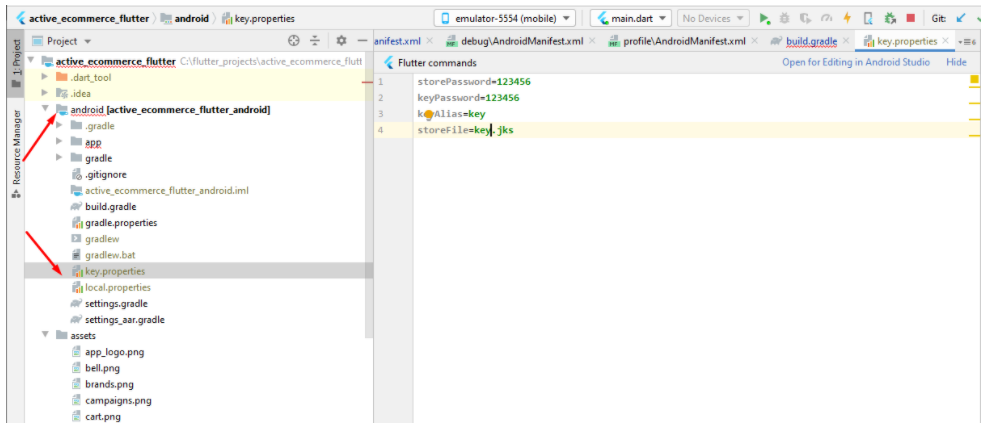
Read this
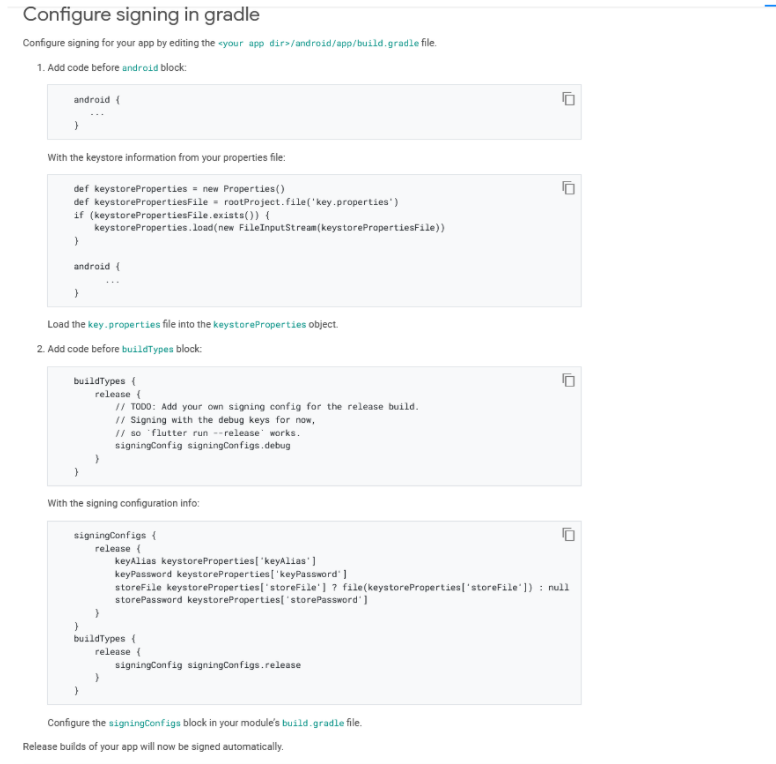
in app/build.gradle do necessary changes
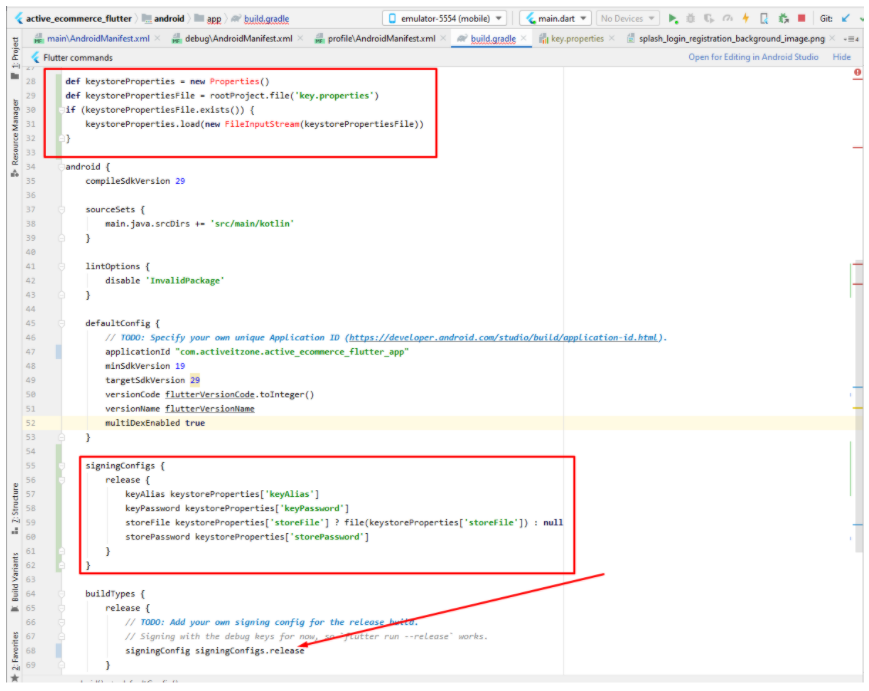
Note: You may need to run flutter clean after changing the gradle file. This prevents cached builds from affecting the signing process.
Now you are almost done
In your terminal run : flutter build appbundle
The release bundle for your app is created at <your app dir>/build/app/outputs/bundle/release/app.aab.
Upload this app.aab file to your google play console


