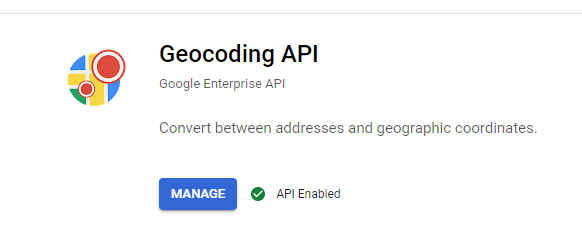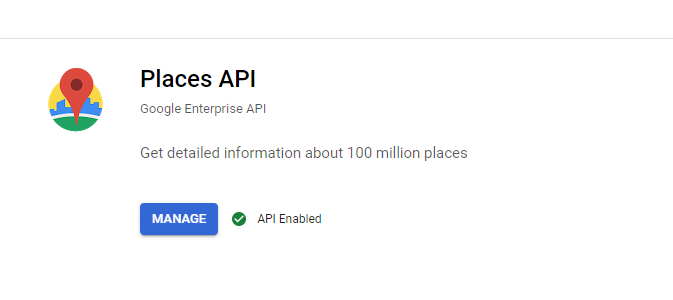How to configure google map?
- Go to https://console.developers.google.com/ and generate api keys separately for ios and android. No restrictions are needed
- In lib/other_config.dart make, use google map = true and put google map api key
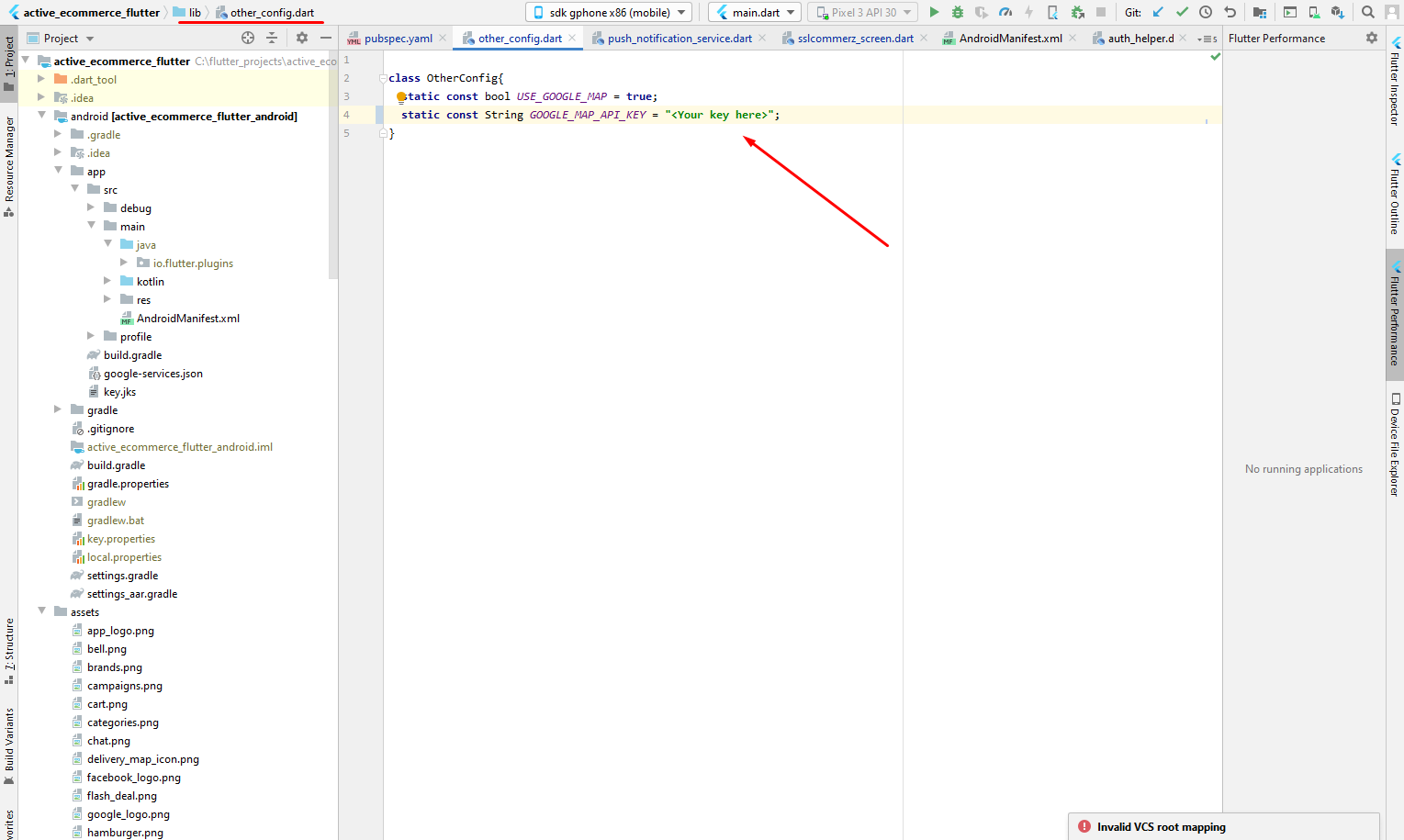
2. In main AndroidManifest.xml put the map api key
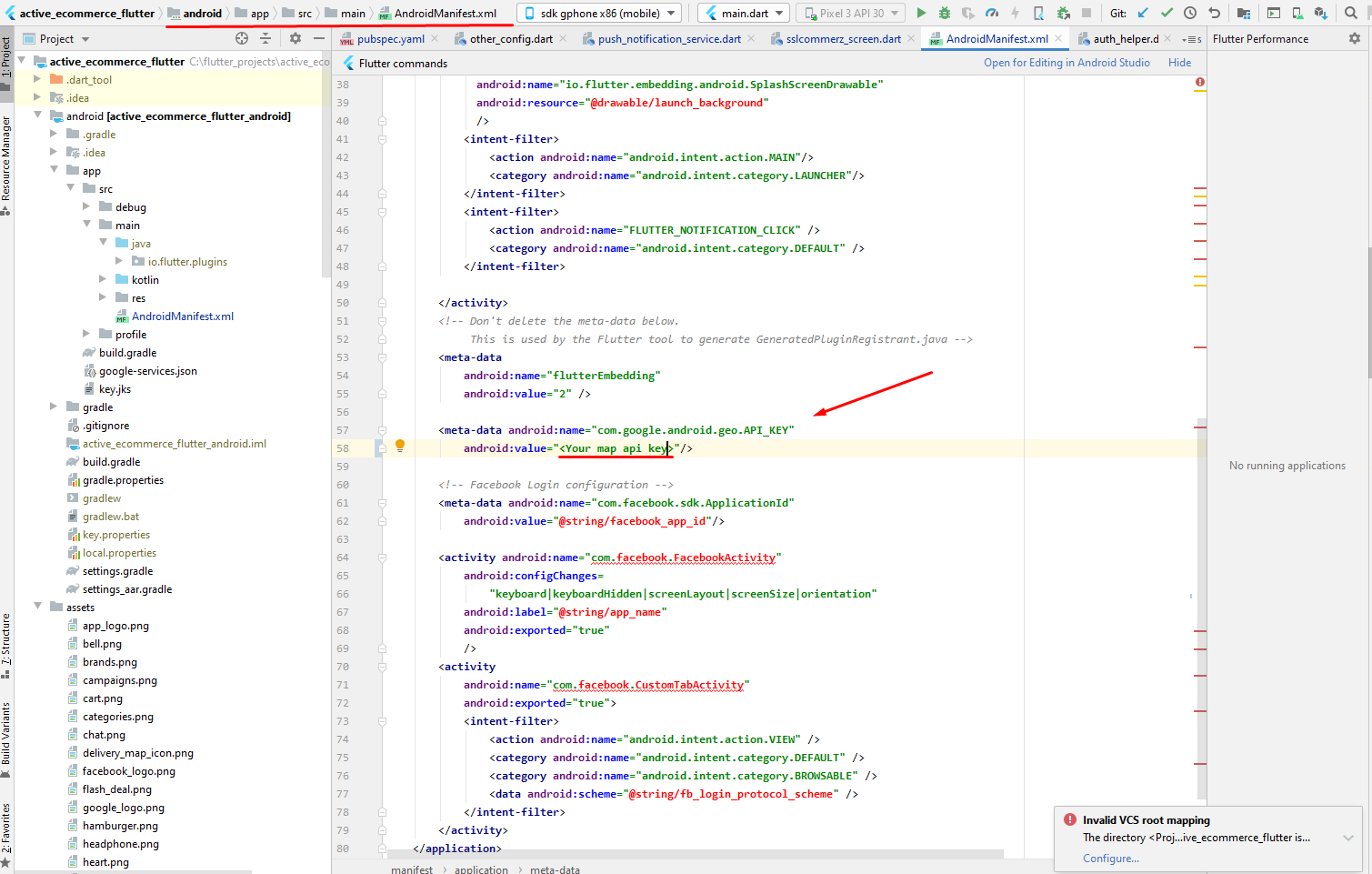
3.For ios follow this https://blog.logrocket.com/adding-google-maps-to-a-flutter-app/#addinggooglemapstoflutterios
4. Enable android and ios api. These are free.
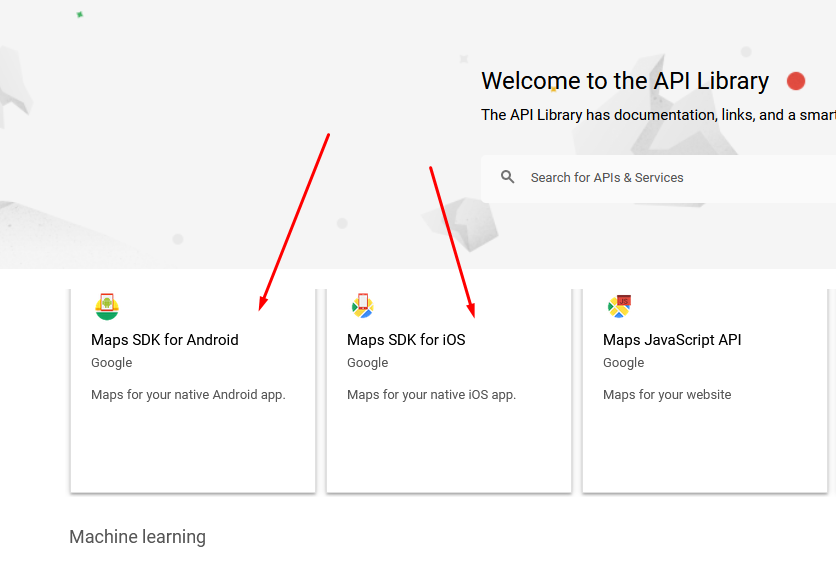
- In the customer app we are searching location via text .And while setting pin to location taking information from the location. For these we would need these apis enabled. Unfortunately these api are not free, you will need to add card.If you do not want to spend money you cannot use google map in the customer app