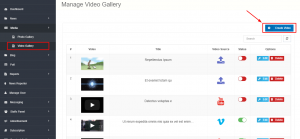How to Manage Media
To manage media, Log in to Admin panel. And follow the below instructions :
- Photo Gallery
- Go to Navigation > Media > Photo Gallery where all the gallery photos are listed which are already uploaded.
- In the Top Right corner above the photo list table, a button named ‘Upload Photo’ is placed to upload a photo. Click on the button to specify the information of the photo.
- To upload a photo you will get some field to fill up such as Title, Description, and Image. You can add multiple photos here.
- Click on the Upload button.
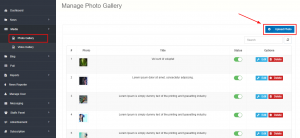
- Video Gallery
- Go to Navigation > Media > Video Gallery where all the Videos are listed which are already uploaded.
- In the Top Right corner above the photo list table, a button named ‘Create Video ’ is placed to upload a video. Click on the button to specify the information of the video.
- To upload a video you will get some field to fill up such as Title, Description, and from Video, option choose the option for uploading or sharing the video. For video, upload chooses your video file, and for sharing links choose your video sharing site & upload link. Wait until the video preview opens.
- Click on the Upload button.