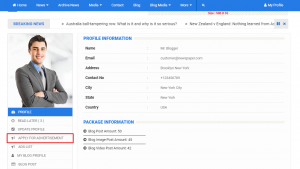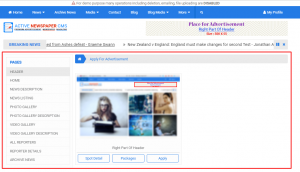How to Apply For Advertisement
- Log in to the User panel.
- Go to user Profile > Navigation > Apply For Advertisement.
- Choose the page for your Advertisement.
- Choose the Advertisement location. And click on the Apply button.
- It will redirect to that Advertisement Packages page. Choose one of them and click on the Next button.
- Then choose your desired payment option and click on the Submit button.