How to configure Offline Payment Methods?
There are dynamic offline payment method creation options. Admin can create as many offline payment methods as admin wants. There are 3 types of Offline payment. These are Bank Payment, Check Payment and Custom Payment.
- Bank payment
- Go to Offline payment system>Manual payment methods from the admin menu.
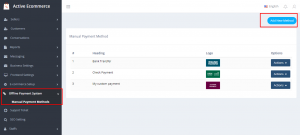
- Then click add new method button to add your payment method.
- Select type bank payment and fill Heading, thumbnail, instruction, bank account(as many as you want)
- And click save button to add your bank payment methods
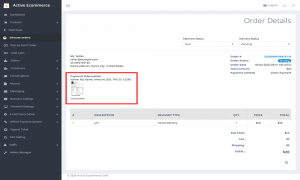
- Check Payment
- Go to Offline payment system>Manual payment methods from the admin menu.
- Then click add new method button to add your payment method
- Select type check payment and fill Heading, thumbnail, instruction
- And finally, click Save to add your check payment method

3.Your custom payment method
- Go to Offline payment system>Manual payment methods from the admin menu.
- Then click add new method button to add your payment method
- Select type custom payment and fill Heading, thumbnail, instruction
And finally, click Save to add your custom manual payment method.



