Setup Homepage
Homepage Settings is one of the most important features in Active Matrimonial CMS from where you can set the first outlook of the system. You can easily set up the Homepage by following the steps from the Navigation, Go to Frontend Settings > Frontend Appearance > Pages > Home
The Pages option has a Home section which is split into many sub-sections. Admin can show/hide all the sections. They are :
- Slider Section: There are two styles for the slider Section. Admin can choose one from them, add/remove images for the slider portion.
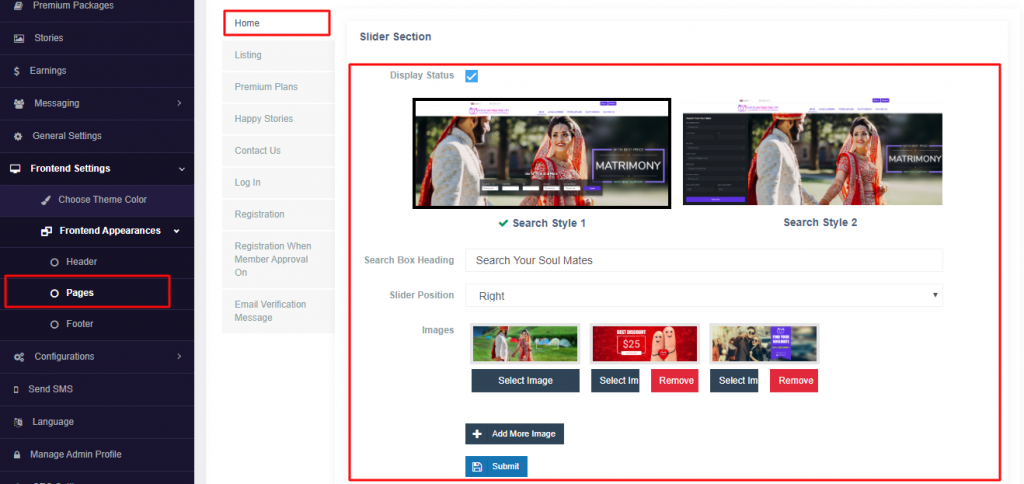
- Premium Member Section: For this portion in homepage admin can set the maximum number of displayed premium members profile in a well-designed box.
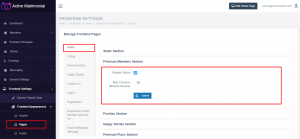
- Parallax Section: This section contains the Register Now section. Admin can set the image & text for this section from here.
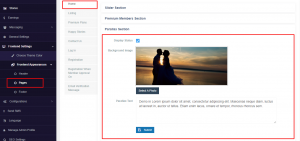
- Happy Stories Section: For this portion in homepage admin can set the maximum number of displayed stories.
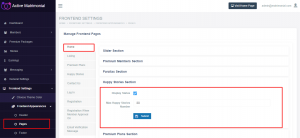
- Premium Plans Section: This portion for the premium plans & admin can set the background image for this section.
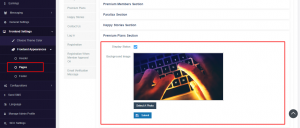
- Contact Information Section: Any text for this section can be updated from here.
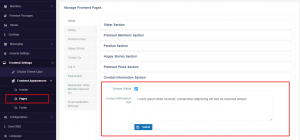
After finishing the setup of every section you have to Submit each section.


