How to set up the Home pages part?
From admin panel go to Website Setup> Pages> Home page > Edit
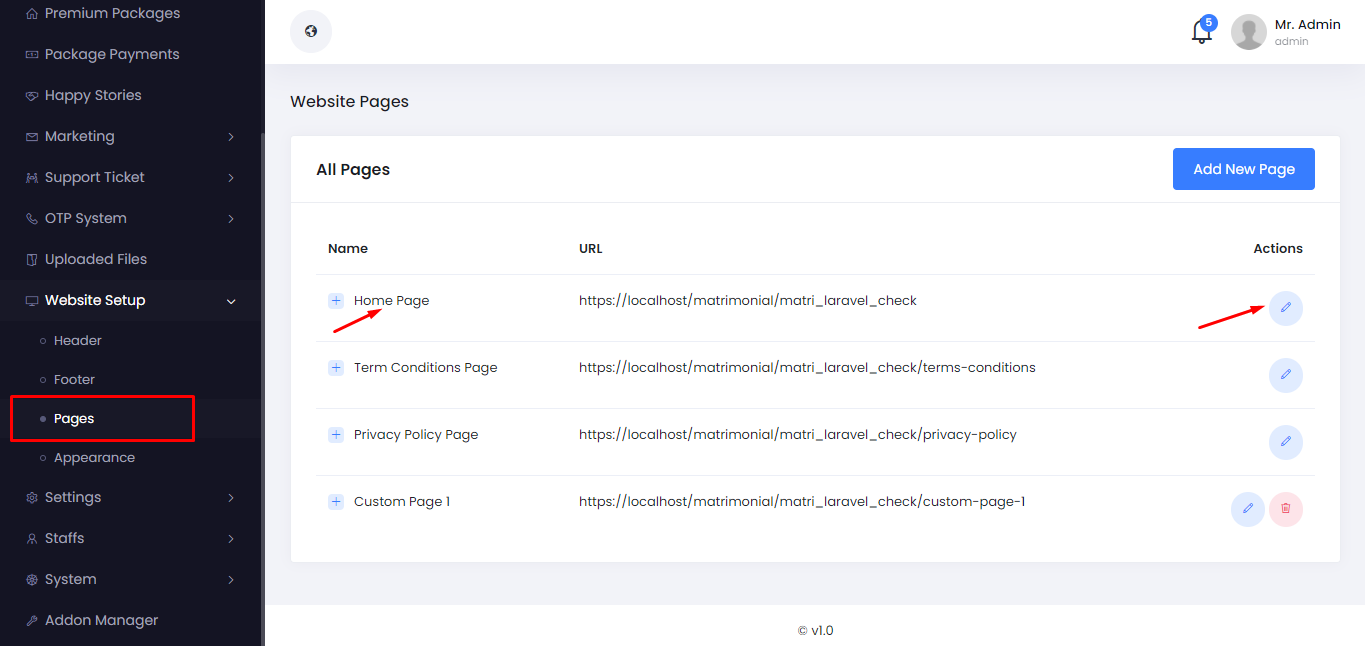
Home slider: Select multiple images for the slider section.
Also, publish/unpublish and delete options are available there.
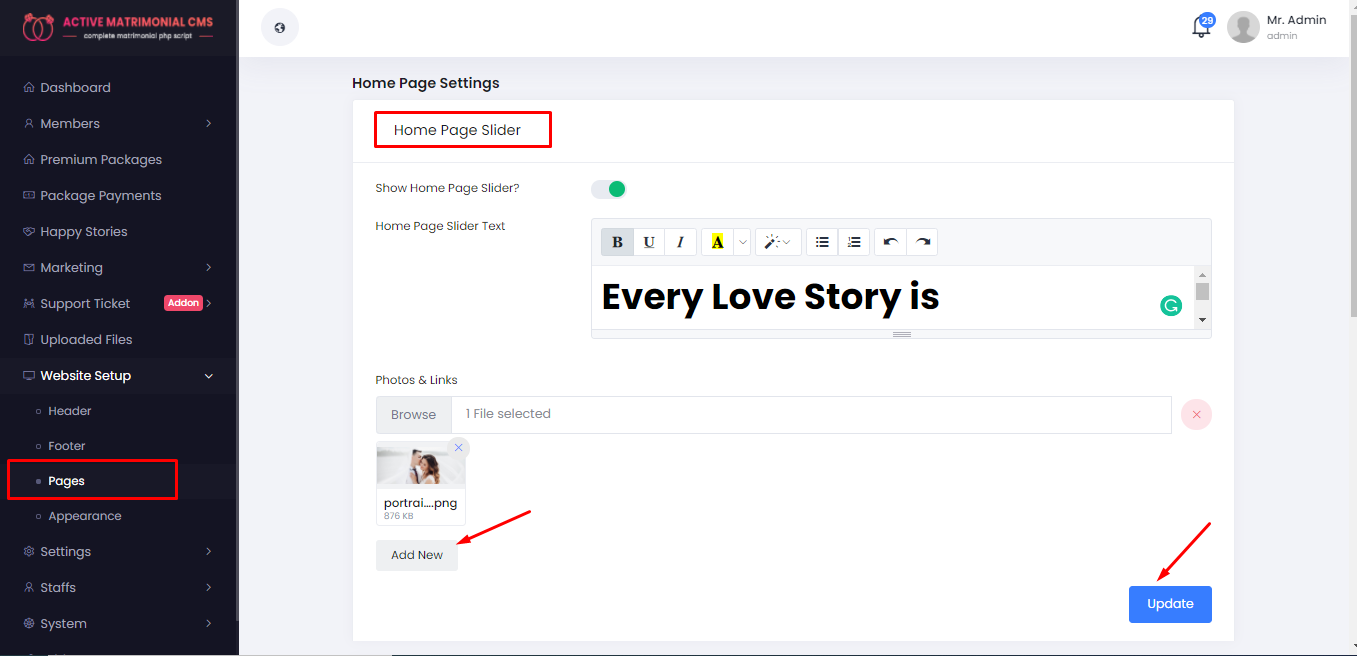
Premium Member: Insert the Title, Sub Title and max number of Premium members showing for this section. Also, this section’s publish/unpublish option is available there.
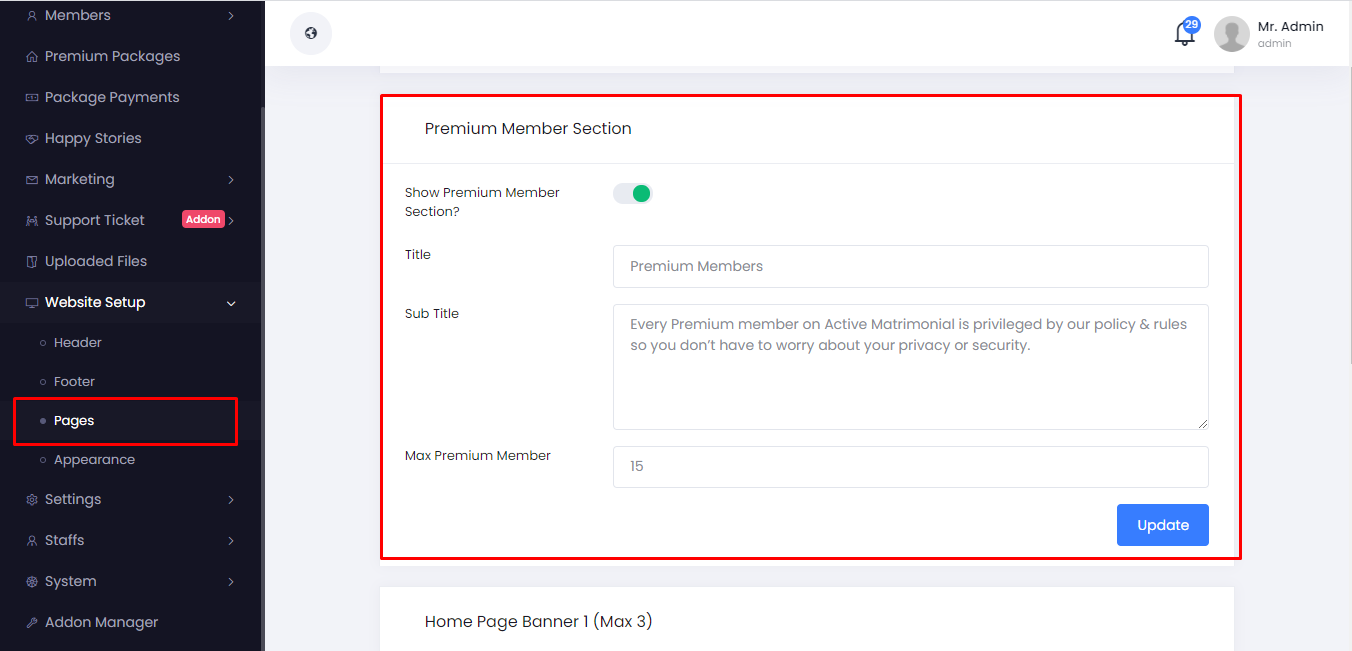
Home Banner 1: Select Home banners, links & maximum number is 3. And click on update.
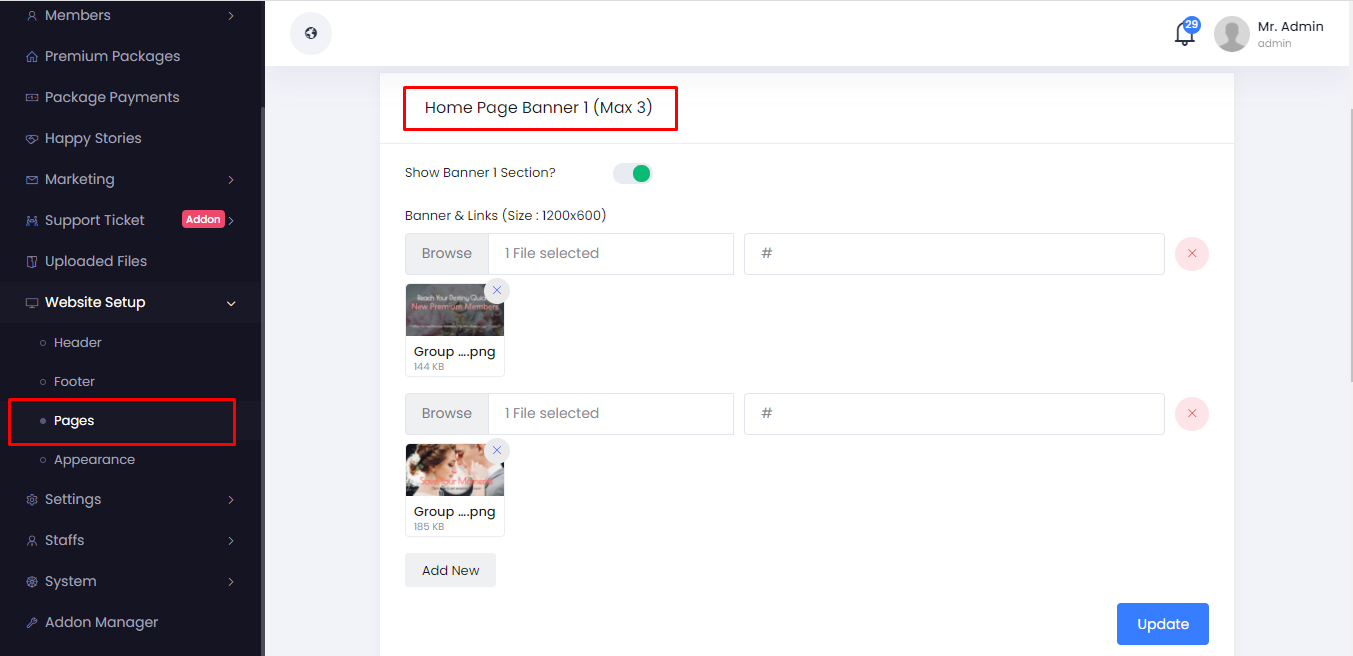
- How it Works: Insert the Title, Sub Title and how it works Steps instructions for this section. Also, this section publish/unpublish option is available there.
- Trusted by Millions: Insert the Title, Sub Title and background image for this section. Also, this section publish/unpublish option is available there.
- New Member: Insert the Title, Sub Title and max number of New members showing for this section. Also, this section publish/unpublish option is available there.
- Happy Stories: Insert the Title and max number of Happy stories showing for this section. Also, this section’s publish/unpublish option is available there.
- Packages: Insert the Title and SubTitle for this section. Also, this section publish/unpublish option is available there.
- Reviews: Insert the Background Image, Title and Reviews for this section.Also, this section publish/unpublish option is available there.


