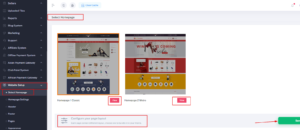How to set up a website?
From admin panel navigation Click on Website setup, admin will get the option “Select Home Page”. There are two Home Page layout selection options in the admin panel.
- Home page 1 Classic
- Home page 2 Metro
-> Go to “Website Setup > Select Homepage” to select the home page layout.
-> Admin can view the layout image in this section.
Admin will get the “Homepage Settings” option according to his selected homepage layout.