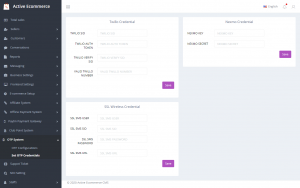How to configure the OTP System Addon?
There are two steps to configure the OTP system.
Step – 1:
- Login in to your Admin panel and Go to OTP Configuration sub-menu under the OTP system menu from the left sidebar.
- Activate that SMS gateway you want to use.
- Activate the feature when you want to use the SMS notification
- Activation will be changed on one click.

Step – 2:
- Go to Set OTP Credentials sub-menu under the OTP system menu from the left sidebar.
- Set the credentials for SMS gateways.
- And click on Save.