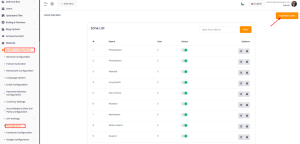How Does the ZONE System work?
Our system follows the “Single Zone Principal” Method. A Restaurant that belongs to zone X serves the customers that belong to the same zone / (choose the same zone) x.The order carried by the delivery boy will also belong to the same zone X.
In this way we can clusterize the respective parties within a shortly reachable distance so that they can serve each other’s needs in a much more efficient way.
- Go to Admin panel > System configurations > Manage zone
- You can add a new zone or edit the existing one’s details.
- Put zone name, delivery cost and Subzone name.
Delivery costs for order will vary by zones while customer orders from the restaurants that belong to different zones.
Subzones are just areas that are part of a zone. Include the area names as subzones so that customers can find a zone with the respective area easily (from customer end).
** You must create a zone with the cost amount, as all the restaurants & delivery boys belong to a particular zone. And customers can only choose restaurants and order food items after selecting a zone.