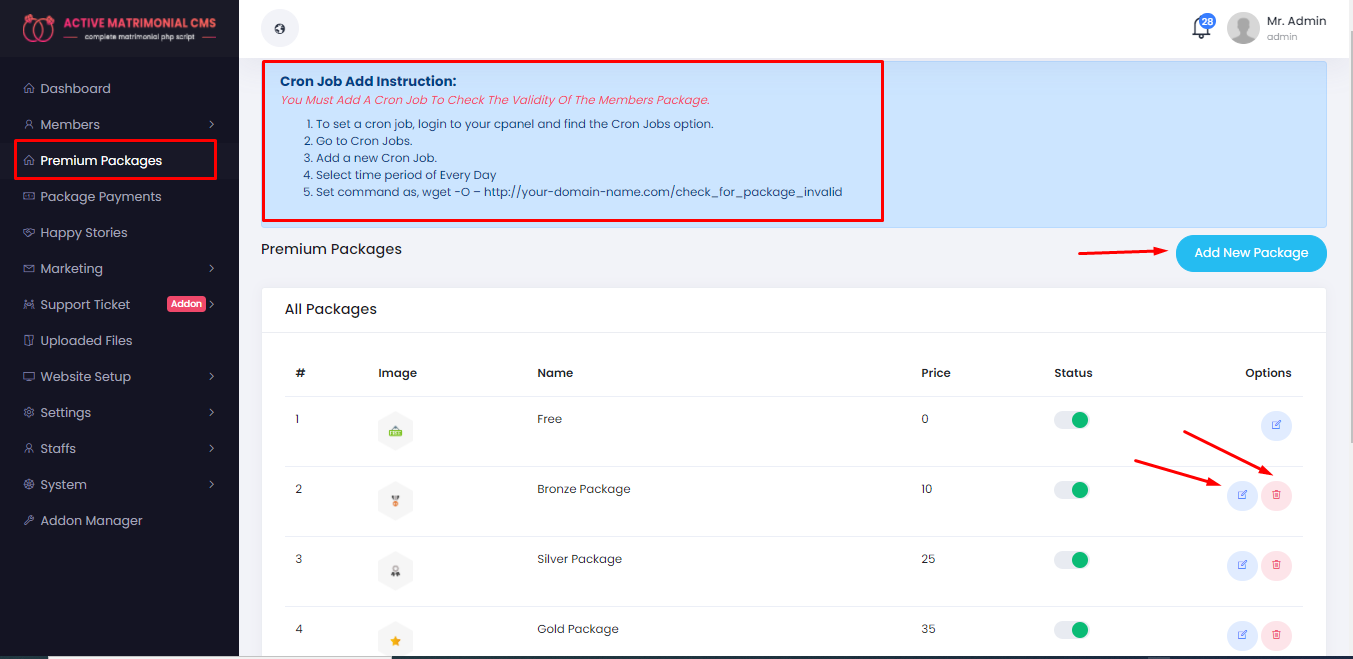How to manage Premium Packages?
- Login to the Admin Panel.
- From the navigation, go to Members > Premium Packages..
- Now click on the “Add New Package” button to add a new package.
- To Add Package you will get some fields to fill up such as Package Name, Package Price, Photo, Number of Express Interest, Number of photo upload, Package Duration and Auto Profile Matching Show on/off option.
- Finally click the “Submit” button to edit the selected package.
You can also Edit and Delete ( without default package) packages from this section.
Add Cron Job:
You Must Add A Cron Job To Check The Validity Of The Members Package.
- To set a cron job, login to your cpanel and find the Cron Jobs option.
- Go to Cron Jobs.
- Add a new Cron Job.
- Select time period of Every Day
- Set command as,
wget -O – http://your-domain-name.com/check_for_package_invalid