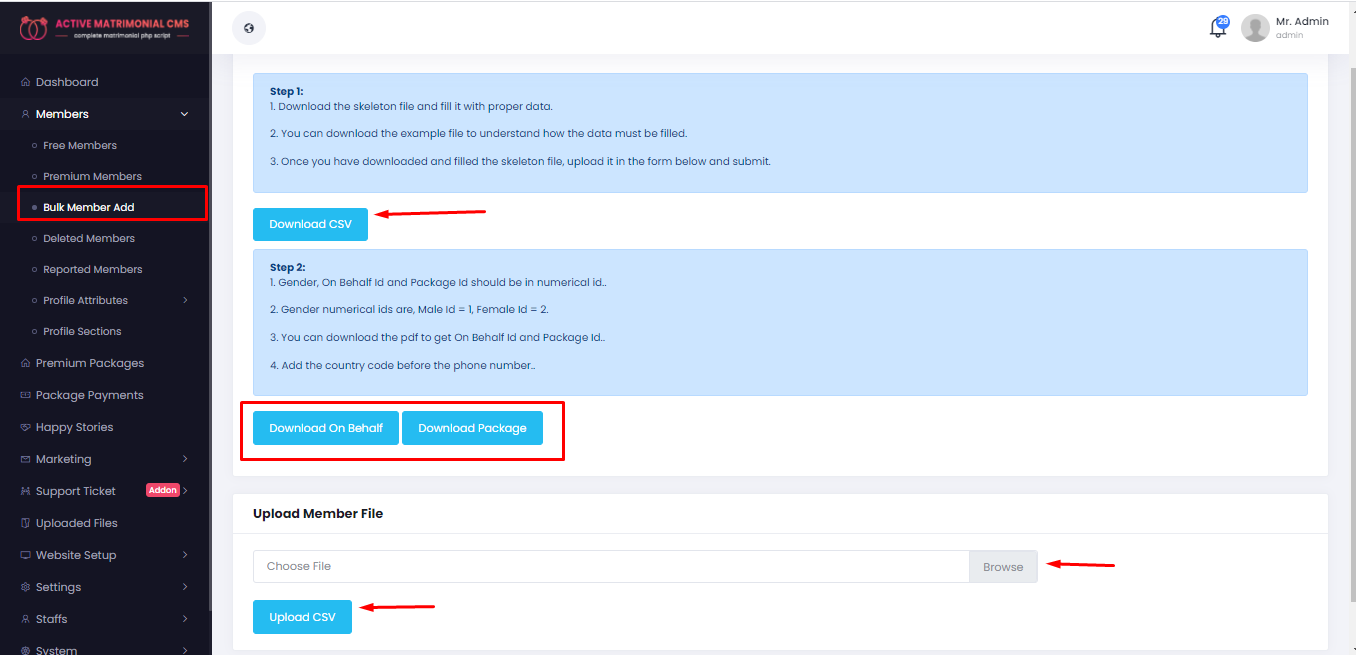How to add bulk Members?
Follow the below step to add bulk Members.
Step 1:
- Log in to your admin panel.
- Go to Members > Bulk Member Add.
- Download the Skeleton file and fill it with proper data.
- You can download the example file to understand how the data must be filled.
- Once you have downloaded and filled the skeleton file, upload it and submit.
Step 2:
- Gender, On Behalf Id and Package Id should be in numerical id..
- Gender numerical ids are, Male Id = 1, Female Id = 2.
- Download the pdf to get On Behalf Id and Package Id.
- Add the country code before the phone number.