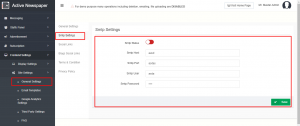Configure SMTP Email system
To configure the SMTP email system, change the following features from your Gmail account.
- Log in to your Gmail account and go to ‘My Account‘ by clicking on the image of the top right corner.
- Click on the Sign-in & Security tab.
- Turn off the 2-step verification feature from Sign in to Google section.
- Turn on Allow less secure apps from the Connected Apps & Sites section.
After making these changes from your Gmail account, go to your Admin panel and follow the below steps:
- From the Navigation, go to Frontend Setting > Site Settings > General Settings.
- Click on the Smtp Settings tab.
- Fill up the form as below:
- Smtp host: ssl://smtp.googlemail.com
- Smtp port: 465
- Smtp user: YOUR GMAIL ID
- Smtp pass: YOUR GMAIL PASSWORD
- Click on the Save button to save the changes.
* If you have any problem, first check to make sure you’re using the right password.