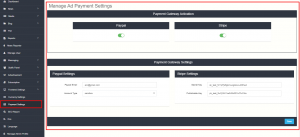Configure Payment Gateways
- Paypal Configuration:
- Log in to Admin Panel.
- From the Navigation, go to Payment Settings.
- Enable the Paypal payment.
- In the Paypal Settings section, enter your valid Paypal email and choose the account type.
- Sandbox account type is used for demo transactions. When you will be ready for business change your account type to the original.
- Click on the Save button.
- [N.B: If you don’t have a PayPal account, you can create a PayPal account from Paypal Registration and it’s free! ]
- Stripe Configuration :
- Log in to Admin Panel.
- From the Navigation, go to Payment Settings.
- Enable the Stripe payment.
- In the Stripe Settings section, enter Stripe Secret Key and Stripe Publishable Key which you have got from your stripe account.
- Click on the Save button.
- [N.B: If you don’t have a stripe account, you can create a new one from Stripe Registration and it’s free! ]