Manage Member Profile Attributes
To manage member profile attributes Login to Admin Panel.
Member Religions
- From the Navigation, go to Configurations > Profile Attributes > Religion.
- Admin can Create, Edit & Delete Member Religion from this section.
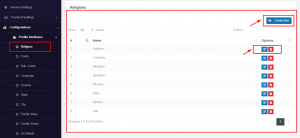
Member Castes
- From the Navigation, go to Configurations > Profile Attributes > Caste.
- Admin can Create, Edit & Delete Caste from this section.
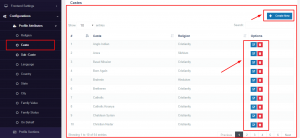
Member Sub – Casts
- From the Navigation, go to Configurations > Profile Attributes > Sub-Caste.
- Admin can Create, Edit & Delete Sub-Caste from this section.

Member Language
- From the Navigation, go to Configurations > Profile Attributes > Language.
- Admin can Create, Edit & Delete member’s language from this section.

Member Country
- From the Navigation, go to Configurations > Profile Attributes > Country.
- Admin can Create, Edit & Delete member’s country from this section.

Member State
- From the Navigation, go to Configurations > Profile Attributes > State.
- Admin can Create, Edit & Delete member’s state from this section.

Member City
- From the Navigation, go to Configurations > Profile Attributes > City.
- Admin can Create, Edit & Delete member’s city from this section.

Member Family value
- From the Navigation, go to Configurations > Profile Attributes > Family Value.
- Admin can Create, Edit & Delete a family value from this section.

Member Family Status
- From the Navigation, go to Configurations > Profile Attributes > Family Status.
- Admin can Create, Edit & Delete family status from this section.

On Behalf
- From the Navigation, go to Configurations > Profile Attributes > On Behalf.
- Admin can Create, Edit & Delete on behalf of this section.



