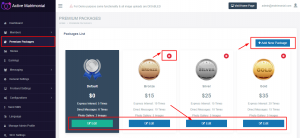How to Manage Packages
- Log in to the Admin panel.
- From the Navigation, go to Premium Plans.
- Now click on the “Add New Package” button to add a new package. You will get some field to fill up such as Package Name, Amount (USD), Express Interest, Direct Messages, Photo Gallery, and for uploading Package related Image. Finally, click the “Submit” button to Add package.
- From the Package list, you can Edit or Delete ( Except Default Package) packages.