Frontend Setup
Frontend settings are one of the most important features in Active Matrimonial CMS from where you can set the total outlook of the system. You can easily set up the Frontend by following the steps from the Navigation.
Choose Theme Color
- Go to Frontend Settings > Choose Color Theme. Admin can set the theme color scheme for front-end from ten different color sets.

Header
- Go to Frontend Settings > Frontend Appearance > Header. Admin can enable/disable the sticky header, can change the logo & Favicon from here.
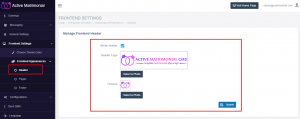
Pages
- Go to Frontend Settings > Frontend Appearance > Pages. Admin can manage frontend pages like Home, Listing, Premium Plans, Happy Stories, Contact Us, Login, Registration in this section.

Footer
- Go to Frontend Settings > Frontend Appearance > Footer. Admin can change the looter logo, position, and footer text from here.



