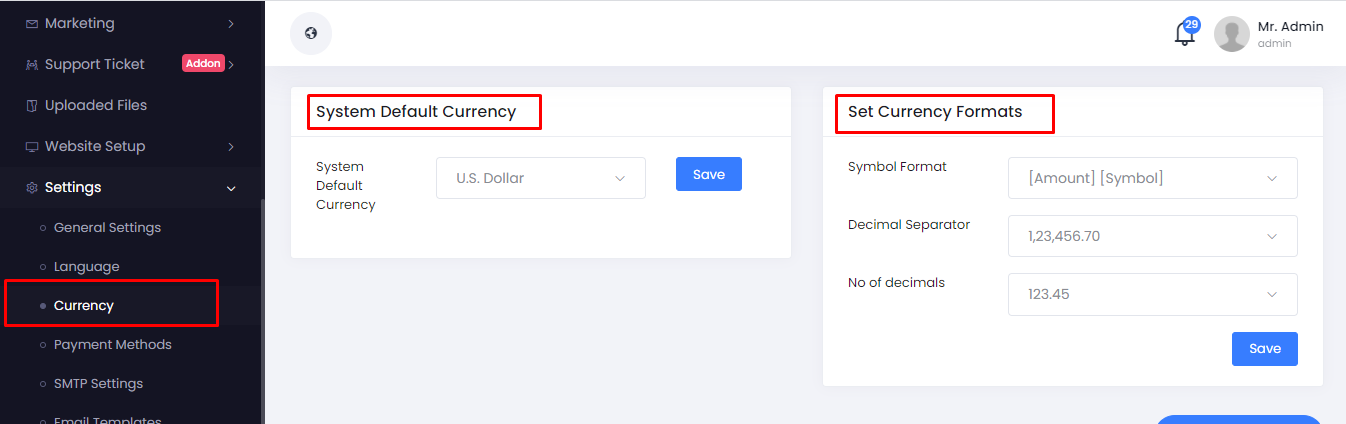How to Manage Currency?
Log in to the admin panel. And Go to left navigation bar and click Settings > Currency
Add Currency:
- Click on the “Add new currency”.
- Fill the form with Name(eg US Dollar), Symbol(eg $), Code(eg USD), exchange rate(1USD = ? eg 100)
- And then click save.
- You can also edit a currency and make a currency as default.
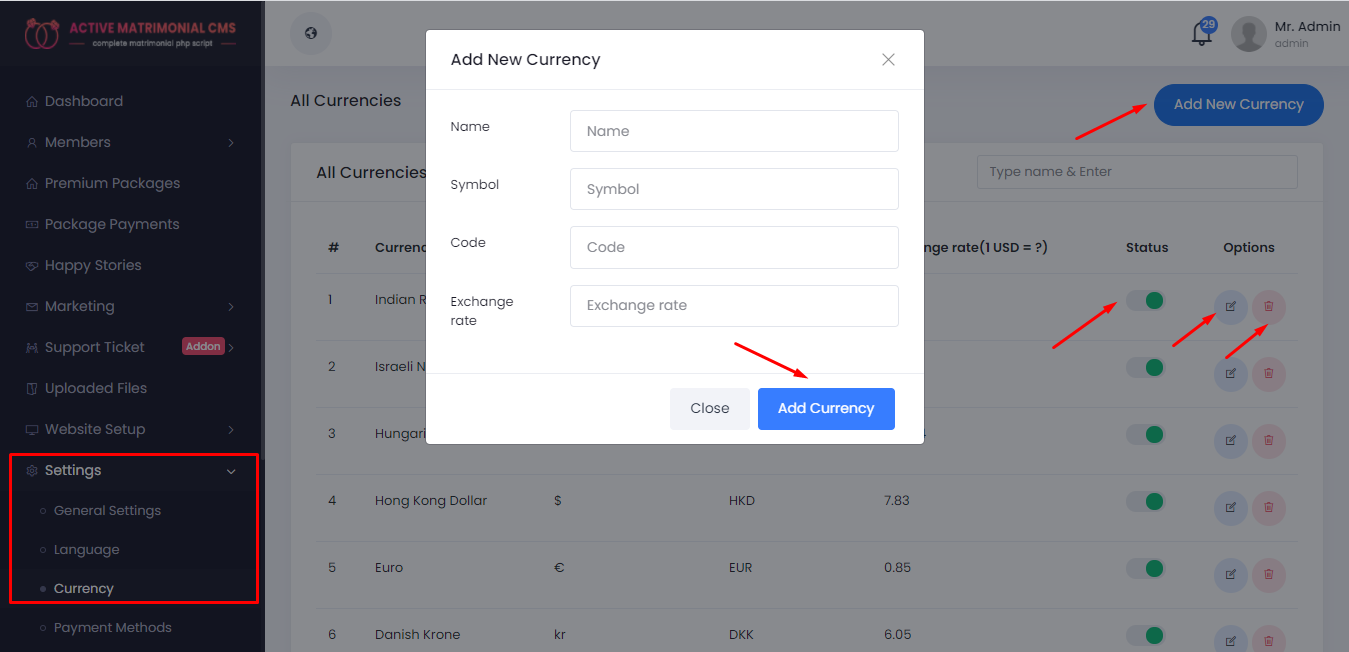
Setup Currency:
- Switch on the required currency and save from all currency lists.
- Select system default currency and save.
Select symbol format, Decimal Separator & no of decimals and save.