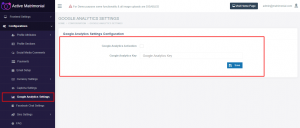Configure Google Analytics to System
A user can simply set google analytics to his/her system by following the steps below :
- Go to Google Analytics.
- ( Note: If you have a Google account, and are not signed in, click Sign in. If you do not have a Google account, click Create Account to open a new account. )
- Click on Sign in to Google Analytics with your Gmail account.
- Click on Sign Up.
- Fill in your Account Name, Website Name, Website URL, and select an Industry Category and Reporting Time Zone.
- Under Data Sharing Options, check the boxes next to the options that you want.
- Click on Get Tracking ID.
- From the Google Analytics Terms of Service Agreement that opens, click on I Accept.
- Now log in to your Admin panel and from Navigation go to Configuration > Google Analytics Settings.
- Enable the status option.
- Now set the Tracking ID previously acquired and save the settings.