How to upload products?
Go to products from product section and and click on to Add new product
- Product Information.
- Insert a product name.
- Insert the product unit like pc, kg, ltr etc.
- Insert the product’s Minimum purchase quantity
- Insert the product’s Maximum purchase quantity. Customers will be able to purchase this maximum quantity for this product. Default 0 for unlimited.
- Product Images
- Upload the thumbnail image. Thumbnail Image preferable 300×300
- Upload the Gallery Images. Preferable size 600×600
- Product Price, Stock:
- Variant products can be on or off.
If the variation product is off then
- Insert Regular price of the product.
- Insert SKU
- And select in stock or Out of stock.
If the variation product is on then
- Select an option for this product and then select choices of each option. Like If you select Size then you can select choices Large, Medium, Small.XL, XXl etc.
- For one product can be selected 3 options maximum like size, fabric, color.
- Then under the variant you can set price for variation.
- SKU and Image.
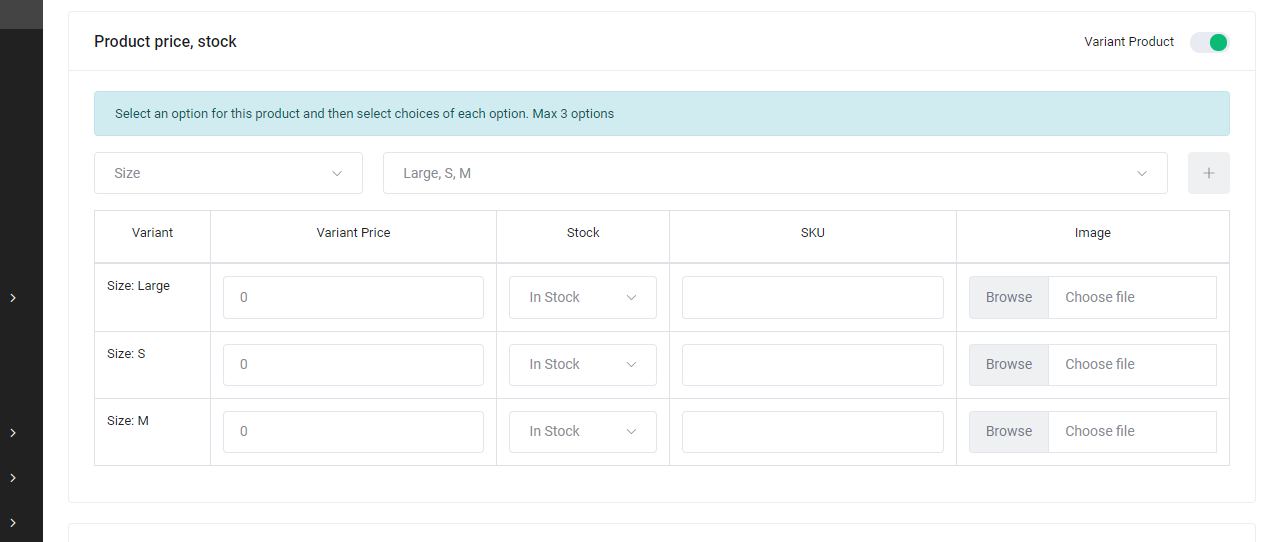
- Product Discount:
- You can set a discount date range.
- Set the discount on percentage or flare rate basis.
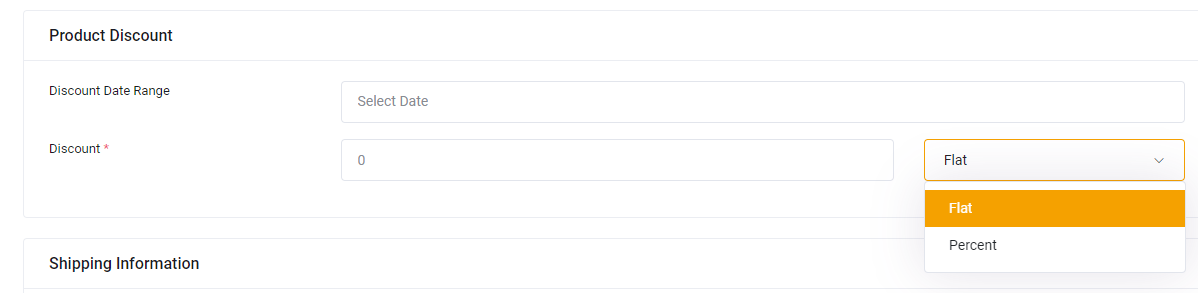
Shipping Information: Add shipping information. Like Standard delivery time, Express delivery time, Weight, Heigh, Length, Width.
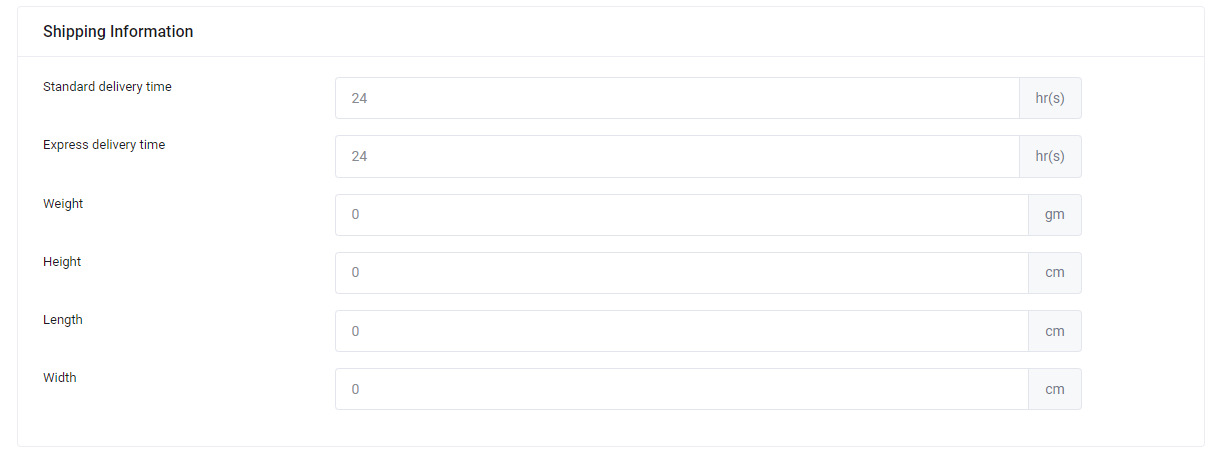
- Product description: Add product description of the product.
- Product attribute: Add product attribute only for filter of the product.
- SEO Meta Tags: Add Meta tag, description, Meta image.
- Product Status: You can select product status. Publish or unpublish.
- Product Brand
- Product Category like women clothing, man clothing etc.
- Product Tags: This tag will be used for product search.
- VAT/GST & Tax


