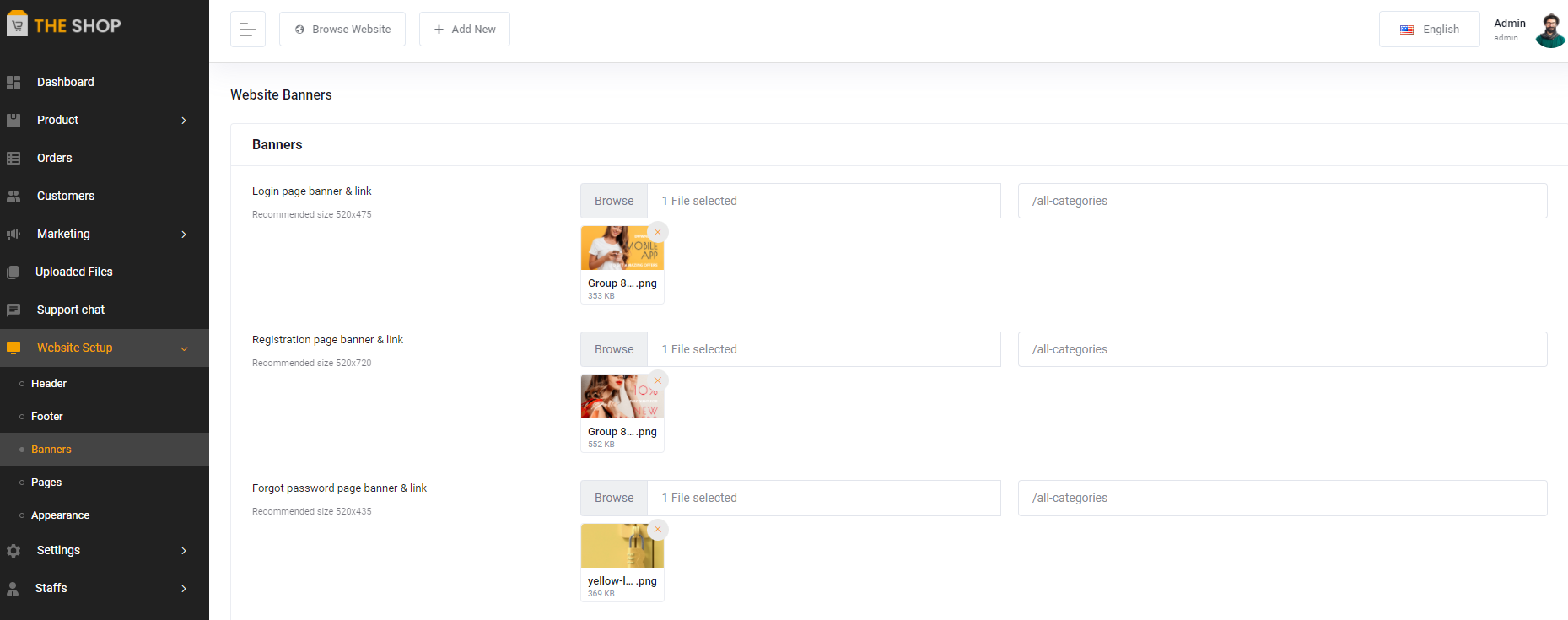How to set up banners of different pages?
Go to the Banner section from the website setup section.
♦ Login page
◊ Login page banner & link: Upload the Login page banner and link like”/all-categories”
◊ Recommended size 520×475
♦ Registration page:
◊ Registration page banner & link: Upload the Login page banner and link like”/all-categories”
◊ Recommended size 520×720
♦ Checkout page
◊ Checkout page banner & link: Upload the Login page banner and link like”/all-categories”
◊ Recommended size 300×315
♦ Customer dashboard top banner & link
◊ Customer dashboard top banner & link
◊ Recommended size 1025×120
♦ Customer dashboard bottom banner & link
◊ Customer dashboard bottom banner & link
◊ Recommended size 315×425