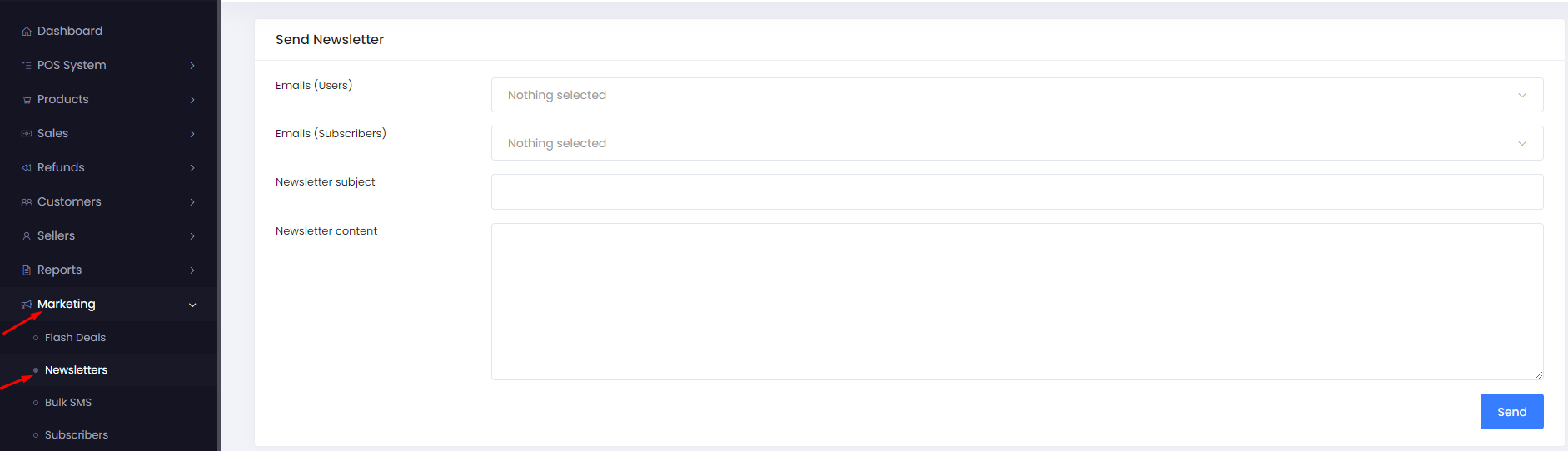How to Send Newsletter
Ans : To send a newsletter follow the steps below, Navigate Marketing>Newsletter
- Select user’s email or subscribers email or both.
- Insert sender email address.
- Insert newsletter subject.
- Write the content. In this text area admin can add an image, link, video, table or any text formatting if needed.
Click on “send”.