How to make an order from the admin panel?
Follow the below steps to make an order from admin panel
- Login to your admin panel.
- Go to POS Manager from admin side menu
- Select a Product(admin can only add admin products). You can search product with name/barcode & filter with category/subcategory/sub sub category & brand.
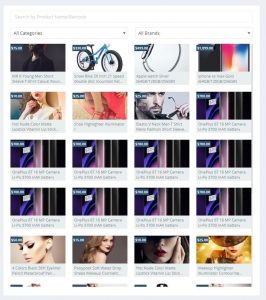
- Now Select variation(if that product has variation).
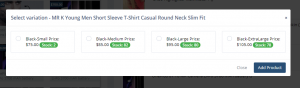
- Then add the product in the order. You can add more products if you want. You can also change the quantity.
- You’ll see all added products in right side list.
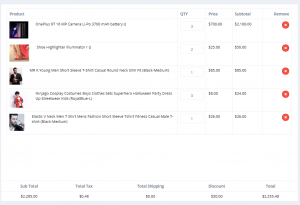
- Now select customer & fill up shipping information in shipping address modal.
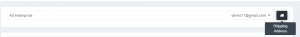
- You can set free shipping and discounts from bottom shipping & discount button dropdown. Now click Pay With Cash button & confirm the order.
![]()


