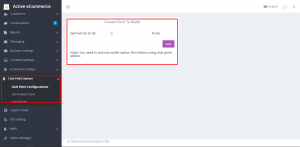How to configure the Club Point Addon?
After installation, you need to configure the club point addon. To configure club point Addon you need to follow the below steps :
- First, you need to Login into your admin panel and Activate your wallet system from the Business Settings -> Activation.
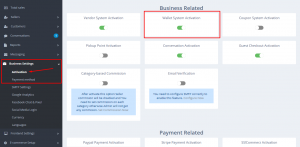
- Now, go to the Club Point Configuration sub-menu under the Club Point System Menu from the left sidebar.
- Fill up the form with a point to wallet money conversion rate and click on Save.